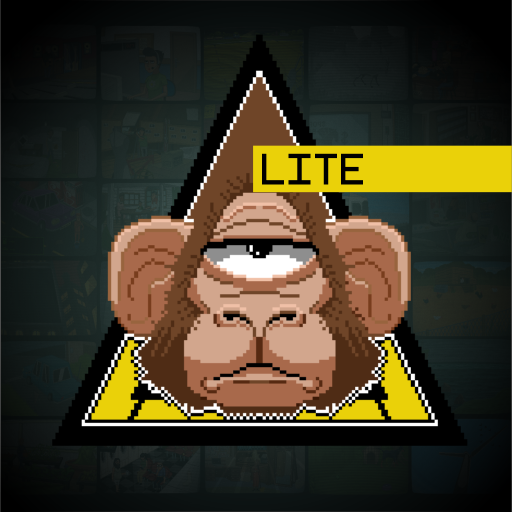このページには広告が含まれます

Do Not Feed The Monkeys
Adventure | Alawar Entertainment, Inc.
BlueStacksを使ってPCでプレイ - 5憶以上のユーザーが愛用している高機能Androidゲーミングプラットフォーム
Play Do Not Feed The Monkeys on PC
You are invited to join “The Primate Observation Club”, where you will observe the lives of caged monkeys and carefully analyze the information obtained.
GLOSSARY OF TERMS:
THE PRIMATE OBSERVATION CLUB: a shadowy group that observes other people through surveillance cameras and compromised webcams.
YOU: the newest member of the CLUB, tired of your run-down apartment, dull existence and boring job.
PRIVACY: Something that the monkeys think they have.
PC (PERSONAL COMPUTER): Yep, we put a PC in your game that’s on your device so that you can work on a PC while you’re playing the game that’s on your device!
FEEDING THE MONKEYS: Interacting or interfering with the subjects in any way. Feeding the monkeys is strictly prohibited.
Oddly enough, club members keep feeding the monkeys as though they just can’t abide by this very simple rule! How about you? Will you help those you’re spying on, extort them, expose them and sabotage their dreams, or will you follow your instructions and sit twiddling your thumbs while the world burns?
Enjoying Do Not Feed the Monkeys? Learn more about the game!
https://donotfeedthemonkeys.com
https://www.facebook.com/DNFTM/
GLOSSARY OF TERMS:
THE PRIMATE OBSERVATION CLUB: a shadowy group that observes other people through surveillance cameras and compromised webcams.
YOU: the newest member of the CLUB, tired of your run-down apartment, dull existence and boring job.
PRIVACY: Something that the monkeys think they have.
PC (PERSONAL COMPUTER): Yep, we put a PC in your game that’s on your device so that you can work on a PC while you’re playing the game that’s on your device!
FEEDING THE MONKEYS: Interacting or interfering with the subjects in any way. Feeding the monkeys is strictly prohibited.
Oddly enough, club members keep feeding the monkeys as though they just can’t abide by this very simple rule! How about you? Will you help those you’re spying on, extort them, expose them and sabotage their dreams, or will you follow your instructions and sit twiddling your thumbs while the world burns?
Enjoying Do Not Feed the Monkeys? Learn more about the game!
https://donotfeedthemonkeys.com
https://www.facebook.com/DNFTM/
Do Not Feed The MonkeysをPCでプレイ
-
BlueStacksをダウンロードしてPCにインストールします。
-
GoogleにサインインしてGoogle Play ストアにアクセスします。(こちらの操作は後で行っても問題ありません)
-
右上の検索バーにDo Not Feed The Monkeysを入力して検索します。
-
クリックして検索結果からDo Not Feed The Monkeysをインストールします。
-
Googleサインインを完了してDo Not Feed The Monkeysをインストールします。※手順2を飛ばしていた場合
-
ホーム画面にてDo Not Feed The Monkeysのアイコンをクリックしてアプリを起動します。