
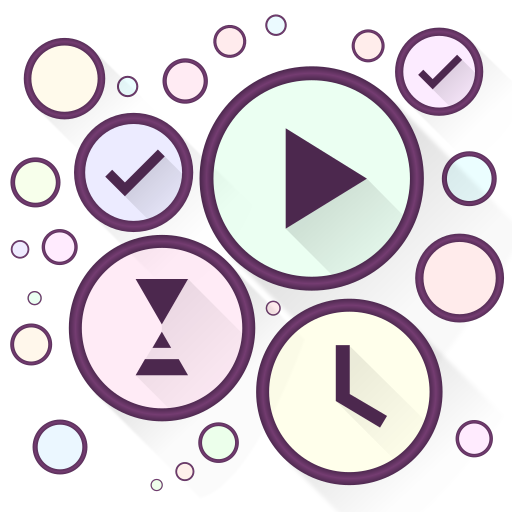
Time Planner: Việc cần làm
Chơi trên PC với BlueStacks - Nền tảng chơi game Android, được hơn 500 triệu game thủ tin tưởng.
Trang đã được sửa đổi vào: 16 tháng 5, 2022
Play Time Planner - Schedule, To-Do List, Time Tracker on PC
Does your time fly very fast as well?
Have you ever thought, where it has disappeared?
Quit wondering where, see it with your own eyes!
If you are tired of keeping lots of time management apps like calendars, to-do lists, habit trackers, timers, alarms, note pads, try Time Planner that has all those tools included. Save time and boost your productivity in different areas of life!
Why this App?
• Fast and optimized time management tool
• Absolutely no ads (seriously!)
• Convenient schedule with timeline and part of the day modes
• Easy time tracking with bubbles
• Handy customizing with loads of icons and colors
• Hierarchical structure of categories and subcategories
• Reminders of different types
• Task priority marks
• Notes with rich formatting
• Alarm + captcha to fight procrastination
• Moon calendar
• Import events from Google calendar
• Backup
Additionally for Pro version:
▸ Unlimited and detailed statistics of your expectations and the reality
▸ Multiple nesting levels of subtasks
▸ Various filters
▸ Timer, stopwatch and countdown
▸ Widget for quick access
▸ Enriched settings, including more sounds
Also our users proved this app goes well with:
🌞 Early wake ups
🚰 Water drinking monitoring
🚭 Controlling bad habits like smoking
📥 Quitting constant email / feed checking
⚖️ Finding balance between work and family
🎾 Making more time for hobbies
🏠 FlyLady housekeeping system
🥕 Finding self motivation to get things done
🎯 Being focused and concentrated on what you're doing
Follow us:
https://www.facebook.com/OlekdiaTimePlanner
https://www.youtube.com/c/olekdia
https://olekdia.groups.io/g/timeplanner/topics
Chơi Time Planner: Việc cần làm trên PC. Rất dễ để bắt đầu
-
Tải và cài đặt BlueStacks trên máy của bạn
-
Hoàn tất đăng nhập vào Google để đến PlayStore, hoặc thực hiện sau
-
Tìm Time Planner: Việc cần làm trên thanh tìm kiếm ở góc phải màn hình
-
Nhấn vào để cài đặt Time Planner: Việc cần làm trong danh sách kết quả tìm kiếm
-
Hoàn tất đăng nhập Google (nếu bạn chưa làm bước 2) để cài đặt Time Planner: Việc cần làm
-
Nhấn vào icon Time Planner: Việc cần làm tại màn hình chính để bắt đầu chơi



