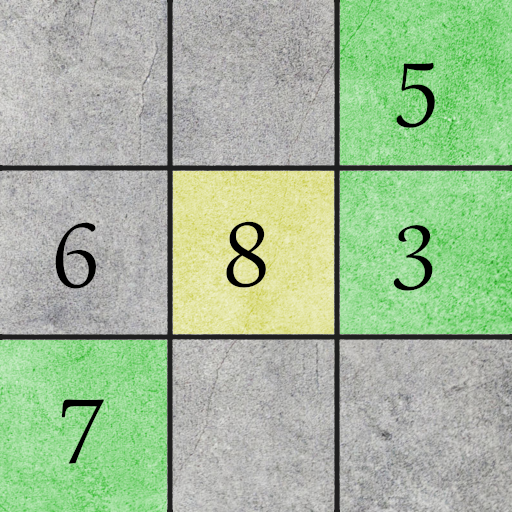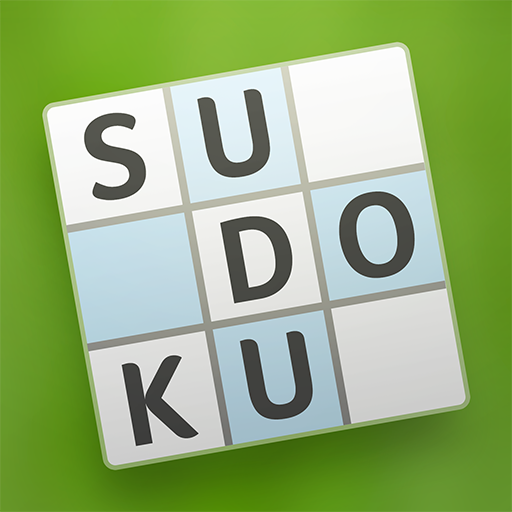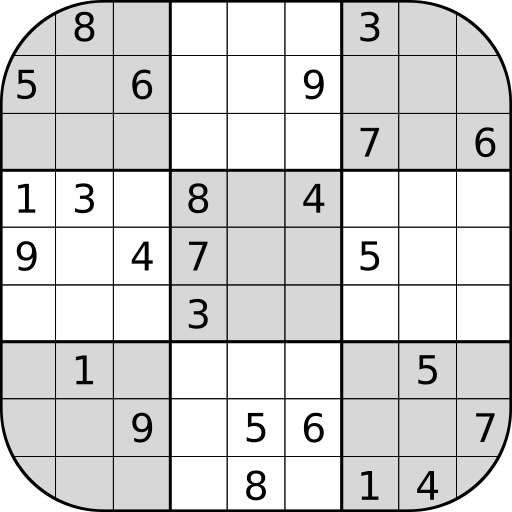
Sudoku
Gioca su PC con BlueStacks: la piattaforma di gioco Android, considerata affidabile da oltre 500 milioni di giocatori.
Pagina modificata il: 19 novembre 2019
Play Sudoku on PC
Features:
- Four difficulty levels (easy, normal, hard, very hard).
- Tutorial with several techniques (from beginner to advanced) for solving the game.
- Unlimited undo and redo.
- Game saving.
- Notes.
- Auto noting empty squares.
- Auto updating notes.
- Square coloring with two colors for advanced techniques.
- Errors checking (manual and automatic).
- Screen rotation control. Check screen rotation for playing in portrait and landscape or uncheck it for playing in the mode you prefer no matter the orientation of the screen.
- Send the game to a friend via whatsApp, email, etc...
Gioca Sudoku su PC. È facile iniziare.
-
Scarica e installa BlueStacks sul tuo PC
-
Completa l'accesso a Google per accedere al Play Store o eseguilo in un secondo momento
-
Cerca Sudoku nella barra di ricerca nell'angolo in alto a destra
-
Fai clic per installare Sudoku dai risultati della ricerca
-
Completa l'accesso a Google (se hai saltato il passaggio 2) per installare Sudoku
-
Fai clic sull'icona Sudoku nella schermata principale per iniziare a giocare