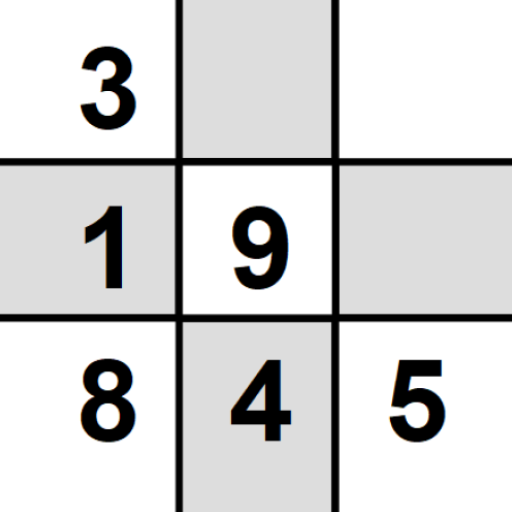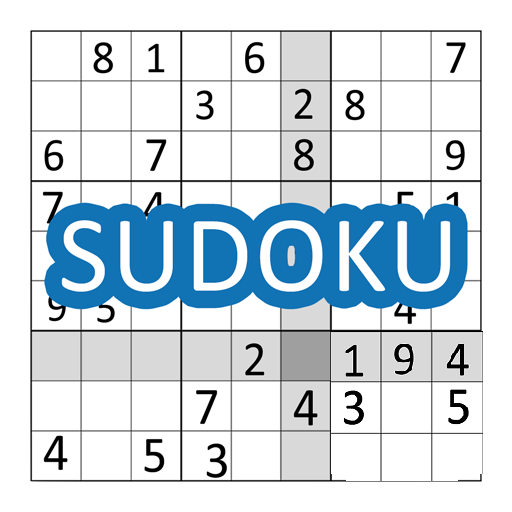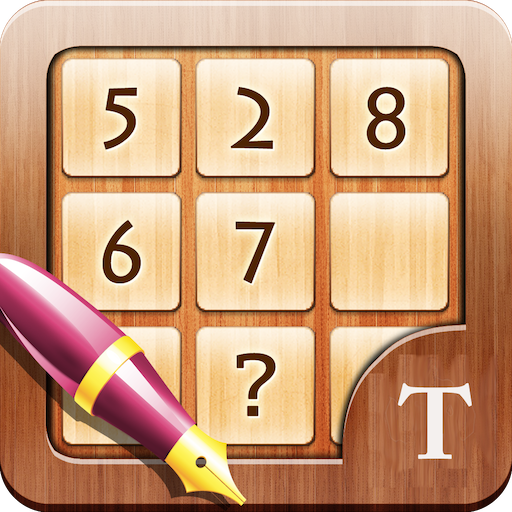このページには広告が含まれます
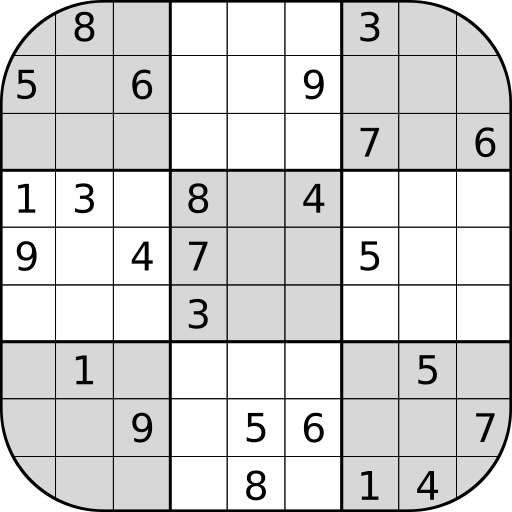
Sudoku
Puzzle | AlcamaSoft
BlueStacksを使ってPCでプレイ - 5憶以上のユーザーが愛用している高機能Androidゲーミングプラットフォーム
Play Sudoku on PC
Classic sudoku game for your smartphone and tablet.
Features:
- Four difficulty levels (easy, normal, hard, very hard).
- Tutorial with several techniques (from beginner to advanced) for solving the game.
- Unlimited undo and redo.
- Game saving.
- Notes.
- Auto noting empty squares.
- Auto updating notes.
- Square coloring with two colors for advanced techniques.
- Errors checking (manual and automatic).
- Screen rotation control. Check screen rotation for playing in portrait and landscape or uncheck it for playing in the mode you prefer no matter the orientation of the screen.
- Send the game to a friend via whatsApp, email, etc...
Features:
- Four difficulty levels (easy, normal, hard, very hard).
- Tutorial with several techniques (from beginner to advanced) for solving the game.
- Unlimited undo and redo.
- Game saving.
- Notes.
- Auto noting empty squares.
- Auto updating notes.
- Square coloring with two colors for advanced techniques.
- Errors checking (manual and automatic).
- Screen rotation control. Check screen rotation for playing in portrait and landscape or uncheck it for playing in the mode you prefer no matter the orientation of the screen.
- Send the game to a friend via whatsApp, email, etc...
SudokuをPCでプレイ
-
BlueStacksをダウンロードしてPCにインストールします。
-
GoogleにサインインしてGoogle Play ストアにアクセスします。(こちらの操作は後で行っても問題ありません)
-
右上の検索バーにSudokuを入力して検索します。
-
クリックして検索結果からSudokuをインストールします。
-
Googleサインインを完了してSudokuをインストールします。※手順2を飛ばしていた場合
-
ホーム画面にてSudokuのアイコンをクリックしてアプリを起動します。