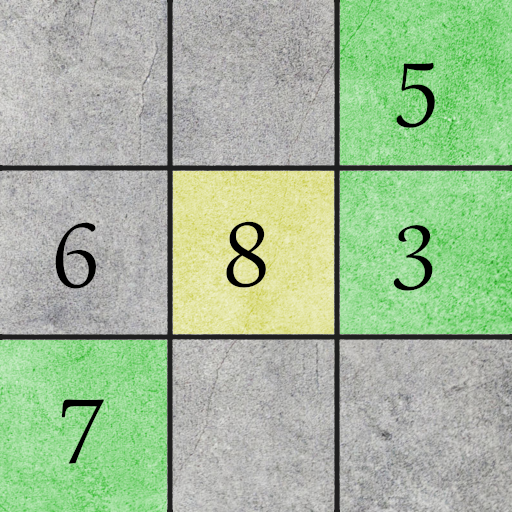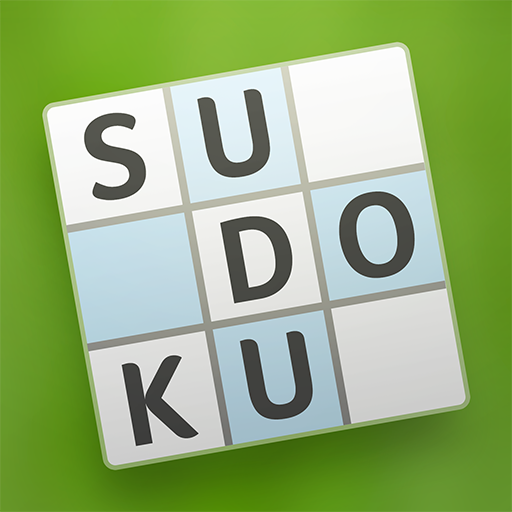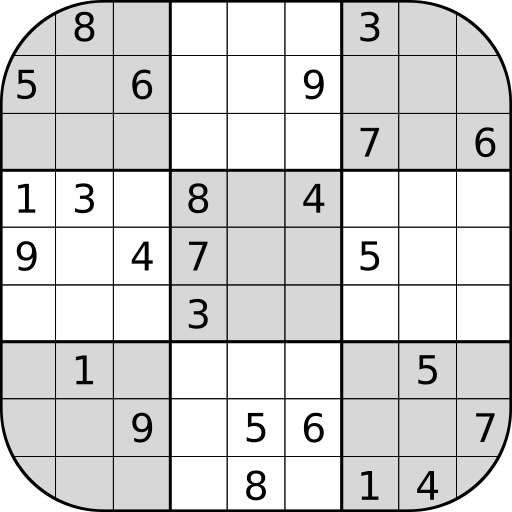
Sudoku
Puzzle | AlcamaSoft
5억명 이상의 게이머가 신뢰하는 안드로이드 게임 플랫폼 BlueStacks으로 PC에서 플레이하세요.
Play Sudoku on PC
Classic sudoku game for your smartphone and tablet.
Features:
- Four difficulty levels (easy, normal, hard, very hard).
- Tutorial with several techniques (from beginner to advanced) for solving the game.
- Unlimited undo and redo.
- Game saving.
- Notes.
- Auto noting empty squares.
- Auto updating notes.
- Square coloring with two colors for advanced techniques.
- Errors checking (manual and automatic).
- Screen rotation control. Check screen rotation for playing in portrait and landscape or uncheck it for playing in the mode you prefer no matter the orientation of the screen.
- Send the game to a friend via whatsApp, email, etc...
Features:
- Four difficulty levels (easy, normal, hard, very hard).
- Tutorial with several techniques (from beginner to advanced) for solving the game.
- Unlimited undo and redo.
- Game saving.
- Notes.
- Auto noting empty squares.
- Auto updating notes.
- Square coloring with two colors for advanced techniques.
- Errors checking (manual and automatic).
- Screen rotation control. Check screen rotation for playing in portrait and landscape or uncheck it for playing in the mode you prefer no matter the orientation of the screen.
- Send the game to a friend via whatsApp, email, etc...
PC에서 Sudoku 플레이해보세요.
-
BlueStacks 다운로드하고 설치
-
Google Play 스토어에 로그인 하기(나중에 진행가능)
-
오른쪽 상단 코너에 Sudoku 검색
-
검색 결과 중 Sudoku 선택하여 설치
-
구글 로그인 진행(만약 2단계를 지나갔을 경우) 후 Sudoku 설치
-
메인 홈화면에서 Sudoku 선택하여 실행