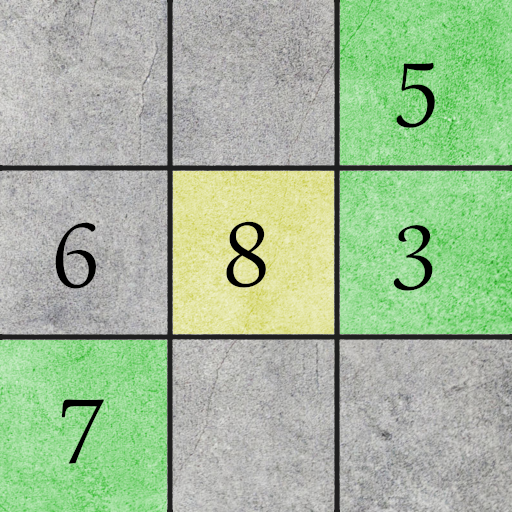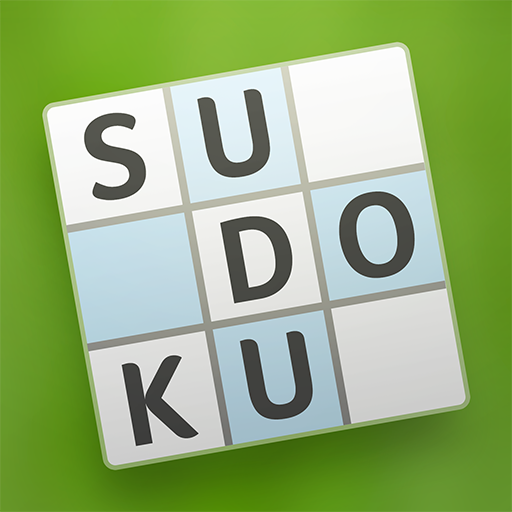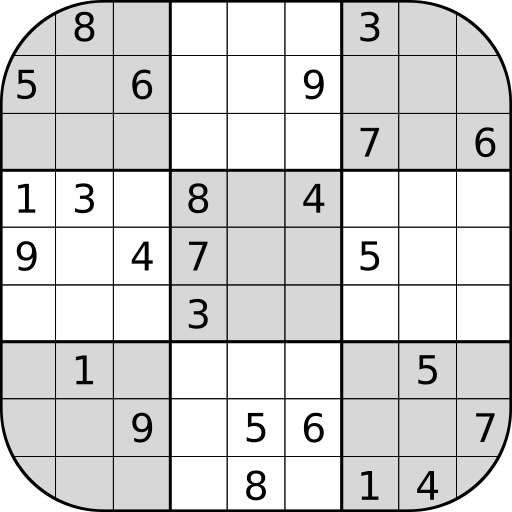
Sudoku
เล่นบน PC ผ่าน BlueStacks - Android Gaming Platform ที่ได้รับความไว้วางใจจากเกมเมอร์ 500 ล้านคนทั่วโลก
Page Modified on: 19 พฤศจิกายน 2562
Play Sudoku on PC
Features:
- Four difficulty levels (easy, normal, hard, very hard).
- Tutorial with several techniques (from beginner to advanced) for solving the game.
- Unlimited undo and redo.
- Game saving.
- Notes.
- Auto noting empty squares.
- Auto updating notes.
- Square coloring with two colors for advanced techniques.
- Errors checking (manual and automatic).
- Screen rotation control. Check screen rotation for playing in portrait and landscape or uncheck it for playing in the mode you prefer no matter the orientation of the screen.
- Send the game to a friend via whatsApp, email, etc...
เล่น Sudoku บน PC ได้ง่ายกว่า
-
ดาวน์โหลดและติดตั้ง BlueStacks บน PC ของคุณ
-
ลงชื่อเข้าใช้แอคเคาท์ Google เพื่อเข้าสู่ Play Store หรือทำในภายหลัง
-
ค้นหา Sudoku ในช่องค้นหาด้านขวาบนของโปรแกรม
-
คลิกเพื่อติดตั้ง Sudoku จากผลการค้นหา
-
ลงชื่อเข้าใช้บัญชี Google Account (หากยังไม่ได้ทำในขั้นที่ 2) เพื่อติดตั้ง Sudoku
-
คลิกที่ไอคอน Sudoku ในหน้าจอเพื่อเริ่มเล่น