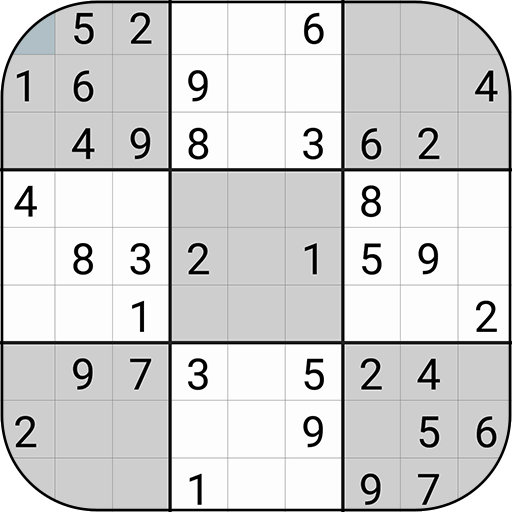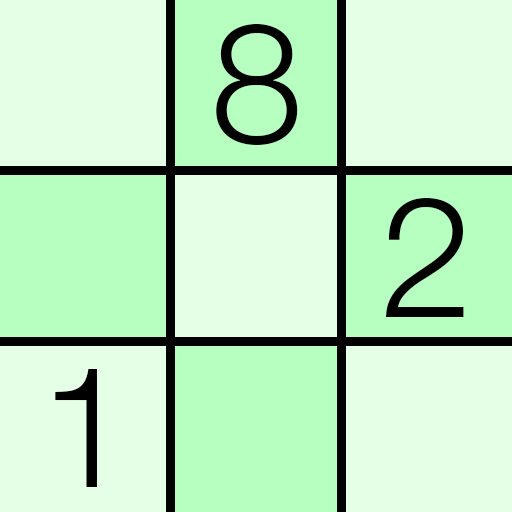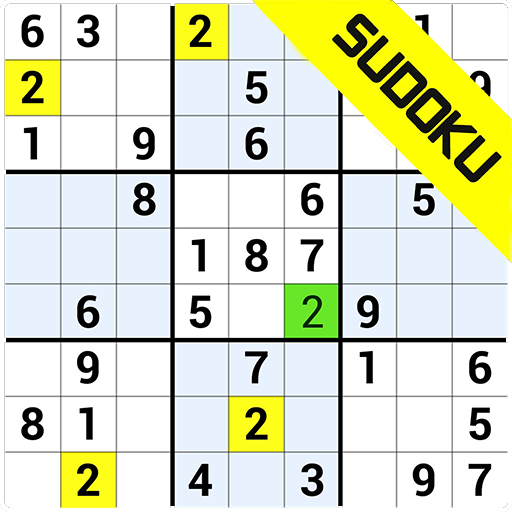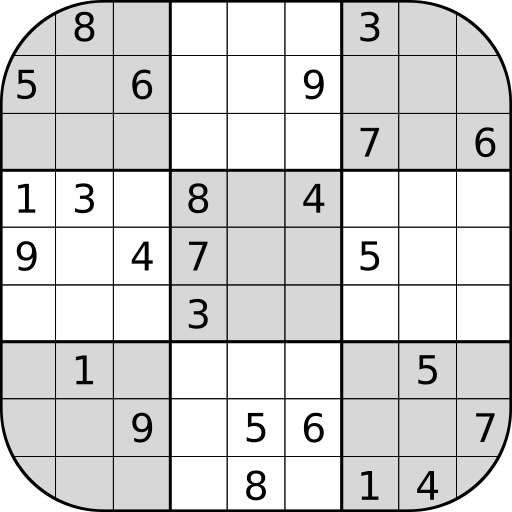
Sudoku
500M + oyuncunun güvendiği Android Oyun Platformu, BlueStacks ile PC'de oynayın.
Sayfa Değiştirilme tarihi: 19 Kasım 2019
Play Sudoku on PC
Features:
- Four difficulty levels (easy, normal, hard, very hard).
- Tutorial with several techniques (from beginner to advanced) for solving the game.
- Unlimited undo and redo.
- Game saving.
- Notes.
- Auto noting empty squares.
- Auto updating notes.
- Square coloring with two colors for advanced techniques.
- Errors checking (manual and automatic).
- Screen rotation control. Check screen rotation for playing in portrait and landscape or uncheck it for playing in the mode you prefer no matter the orientation of the screen.
- Send the game to a friend via whatsApp, email, etc...
Sudoku oyununu PC'de oyna. Başlamak çok kolay.
-
BlueStacks'i PC'nize İndirin ve Yükleyin
-
Play Store'a erişmek için Google girişi yapın ya da daha sonraya bırakın.
-
Sağ üst köşeye Sudoku yazarak arayın.
-
Sudoku uygulamasını arama sonuçlarından indirmek için tıklayın.
-
(iEğer Adım 2'yi atladıysanız) Sudoku uygulamasını yüklemek için Google'a giriş yapın.
-
Oynatmaya başlatmak için ekrandaki Sudoku ikonuna tıklayın.