
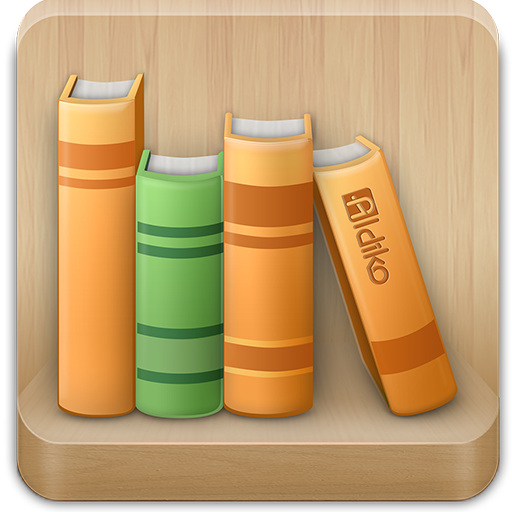
Aldiko Classic
Spiele auf dem PC mit BlueStacks - der Android-Gaming-Plattform, der über 500 Millionen Spieler vertrauen.
Seite geändert am: 26. Oktober 2018
Play Aldiko Classic on PC
- Support for EPUB, PDF and audiobooks as well as Adobe DRM (ACS)
- Support eBooks from public libraries.
- Fully-customizable reading experience
- Advanced library management system
- In-app catalog with both best-sellers and free classics (OPDS support)
A premium subscription is also available to unlock the following features:
- Disable all ads from the app
- Support for TTTS (Text To Speech)
- Support for highlights and annotations
- Detect Calibre catalogs on your local network
Spiele Aldiko Classic auf dem PC. Der Einstieg ist einfach.
-
Lade BlueStacks herunter und installiere es auf deinem PC
-
Schließe die Google-Anmeldung ab, um auf den Play Store zuzugreifen, oder mache es später
-
Suche in der Suchleiste oben rechts nach Aldiko Classic
-
Klicke hier, um Aldiko Classic aus den Suchergebnissen zu installieren
-
Schließe die Google-Anmeldung ab (wenn du Schritt 2 übersprungen hast), um Aldiko Classic zu installieren.
-
Klicke auf dem Startbildschirm auf das Aldiko Classic Symbol, um mit dem Spielen zu beginnen



