
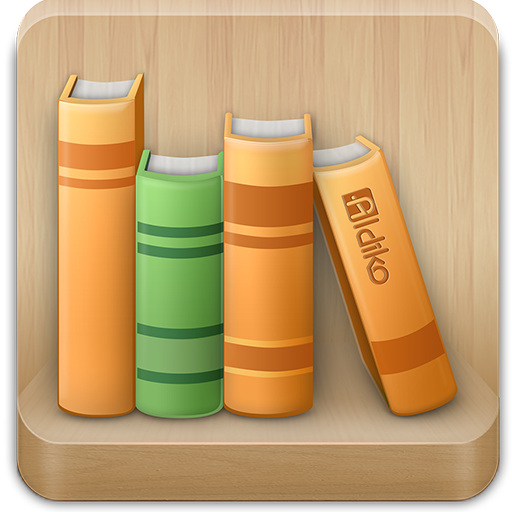
Aldiko Classic
Mainkan di PC dengan BlueStacks – platform Game-Game Android, dipercaya oleh lebih dari 500 juta gamer.
Halaman Dimodifikasi Aktif: 26 Oktober 2018
Play Aldiko Classic on PC
- Support for EPUB, PDF and audiobooks as well as Adobe DRM (ACS)
- Support eBooks from public libraries.
- Fully-customizable reading experience
- Advanced library management system
- In-app catalog with both best-sellers and free classics (OPDS support)
A premium subscription is also available to unlock the following features:
- Disable all ads from the app
- Support for TTTS (Text To Speech)
- Support for highlights and annotations
- Detect Calibre catalogs on your local network
Mainkan Aldiko Classic di PC Mudah saja memulainya.
-
Unduh dan pasang BlueStacks di PC kamu
-
Selesaikan proses masuk Google untuk mengakses Playstore atau lakukan nanti
-
Cari Aldiko Classic di bilah pencarian di pojok kanan atas
-
Klik untuk menginstal Aldiko Classic dari hasil pencarian
-
Selesaikan proses masuk Google (jika kamu melewati langkah 2) untuk menginstal Aldiko Classic
-
Klik ikon Aldiko Classic di layar home untuk membuka gamenya



