
このページには広告が含まれます
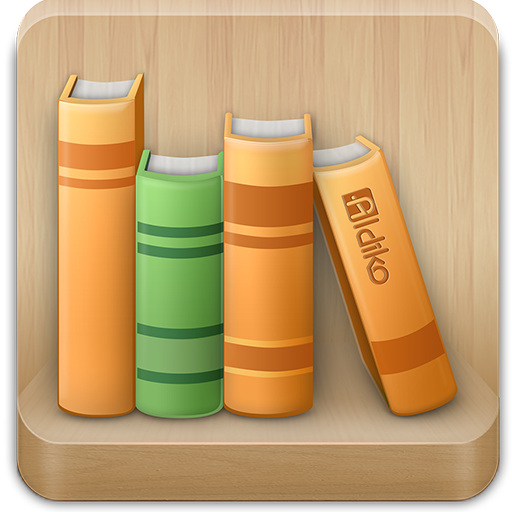
Aldiko Classic
書籍&参考書 | De Marque
BlueStacksを使ってPCでプレイ - 5憶以上のユーザーが愛用している高機能Androidゲーミングプラットフォーム
Play Aldiko Classic on PC
Aldiko Classic is based on Aldiko 3.x for users that would like to continue using the "classic" Aldiko experience:
- Support for EPUB, PDF and audiobooks as well as Adobe DRM (ACS)
- Support eBooks from public libraries.
- Fully-customizable reading experience
- Advanced library management system
- In-app catalog with both best-sellers and free classics (OPDS support)
A premium subscription is also available to unlock the following features:
- Disable all ads from the app
- Support for TTTS (Text To Speech)
- Support for highlights and annotations
- Detect Calibre catalogs on your local network
- Support for EPUB, PDF and audiobooks as well as Adobe DRM (ACS)
- Support eBooks from public libraries.
- Fully-customizable reading experience
- Advanced library management system
- In-app catalog with both best-sellers and free classics (OPDS support)
A premium subscription is also available to unlock the following features:
- Disable all ads from the app
- Support for TTTS (Text To Speech)
- Support for highlights and annotations
- Detect Calibre catalogs on your local network
Aldiko ClassicをPCでプレイ
-
BlueStacksをダウンロードしてPCにインストールします。
-
GoogleにサインインしてGoogle Play ストアにアクセスします。(こちらの操作は後で行っても問題ありません)
-
右上の検索バーにAldiko Classicを入力して検索します。
-
クリックして検索結果からAldiko Classicをインストールします。
-
Googleサインインを完了してAldiko Classicをインストールします。※手順2を飛ばしていた場合
-
ホーム画面にてAldiko Classicのアイコンをクリックしてアプリを起動します。



