
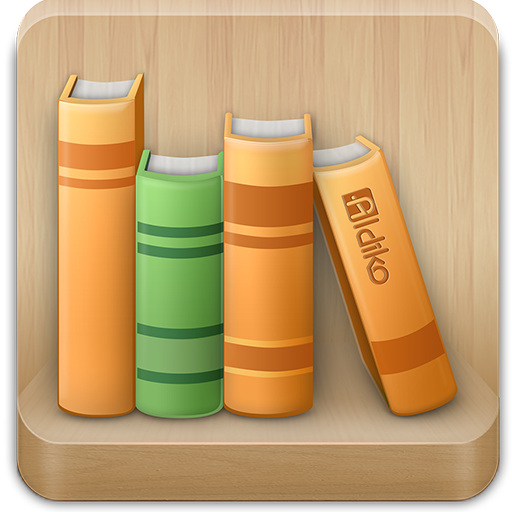
Aldiko Classic
도서/참고자료 | De Marque
5억명 이상의 게이머가 신뢰하는 안드로이드 게임 플랫폼 BlueStacks으로 PC에서 플레이하세요.
Play Aldiko Classic on PC
Aldiko Classic is based on Aldiko 3.x for users that would like to continue using the "classic" Aldiko experience:
- Support for EPUB, PDF and audiobooks as well as Adobe DRM (ACS)
- Support eBooks from public libraries.
- Fully-customizable reading experience
- Advanced library management system
- In-app catalog with both best-sellers and free classics (OPDS support)
A premium subscription is also available to unlock the following features:
- Disable all ads from the app
- Support for TTTS (Text To Speech)
- Support for highlights and annotations
- Detect Calibre catalogs on your local network
- Support for EPUB, PDF and audiobooks as well as Adobe DRM (ACS)
- Support eBooks from public libraries.
- Fully-customizable reading experience
- Advanced library management system
- In-app catalog with both best-sellers and free classics (OPDS support)
A premium subscription is also available to unlock the following features:
- Disable all ads from the app
- Support for TTTS (Text To Speech)
- Support for highlights and annotations
- Detect Calibre catalogs on your local network
PC에서 Aldiko Classic 플레이해보세요.
-
BlueStacks 다운로드하고 설치
-
Google Play 스토어에 로그인 하기(나중에 진행가능)
-
오른쪽 상단 코너에 Aldiko Classic 검색
-
검색 결과 중 Aldiko Classic 선택하여 설치
-
구글 로그인 진행(만약 2단계를 지나갔을 경우) 후 Aldiko Classic 설치
-
메인 홈화면에서 Aldiko Classic 선택하여 실행



