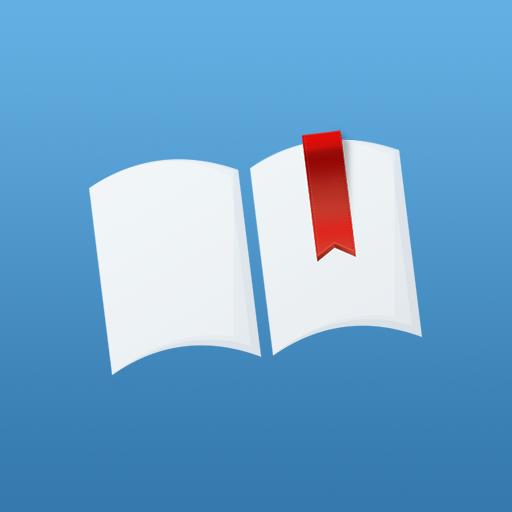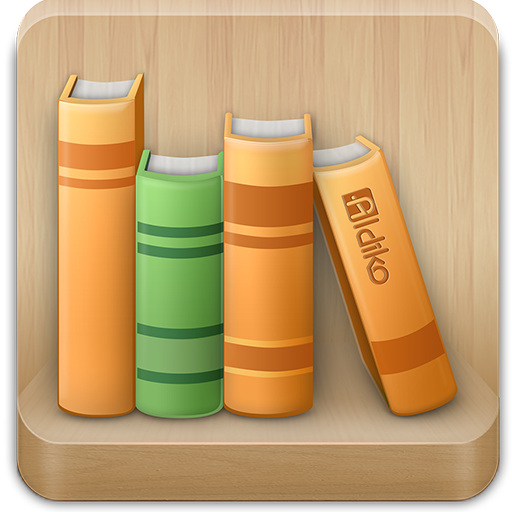
Aldiko Classic
图书与工具书 | De Marque
在電腦上使用BlueStacks –受到5億以上的遊戲玩家所信任的Android遊戲平台。
Play Aldiko Classic on PC
Aldiko Classic is based on Aldiko 3.x for users that would like to continue using the "classic" Aldiko experience:
- Support for EPUB, PDF and audiobooks as well as Adobe DRM (ACS)
- Support eBooks from public libraries.
- Fully-customizable reading experience
- Advanced library management system
- In-app catalog with both best-sellers and free classics (OPDS support)
A premium subscription is also available to unlock the following features:
- Disable all ads from the app
- Support for TTTS (Text To Speech)
- Support for highlights and annotations
- Detect Calibre catalogs on your local network
- Support for EPUB, PDF and audiobooks as well as Adobe DRM (ACS)
- Support eBooks from public libraries.
- Fully-customizable reading experience
- Advanced library management system
- In-app catalog with both best-sellers and free classics (OPDS support)
A premium subscription is also available to unlock the following features:
- Disable all ads from the app
- Support for TTTS (Text To Speech)
- Support for highlights and annotations
- Detect Calibre catalogs on your local network
在電腦上遊玩Aldiko Classic . 輕易上手.
-
在您的電腦上下載並安裝BlueStacks
-
完成Google登入後即可訪問Play商店,或等你需要訪問Play商店十再登入
-
在右上角的搜索欄中尋找 Aldiko Classic
-
點擊以從搜索結果中安裝 Aldiko Classic
-
完成Google登入(如果您跳過了步驟2),以安裝 Aldiko Classic
-
在首頁畫面中點擊 Aldiko Classic 圖標來啟動遊戲