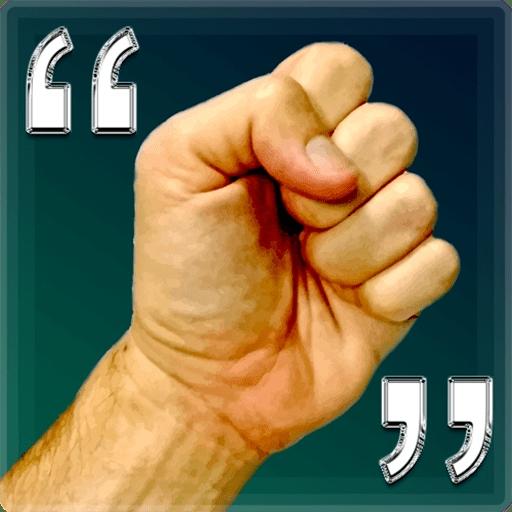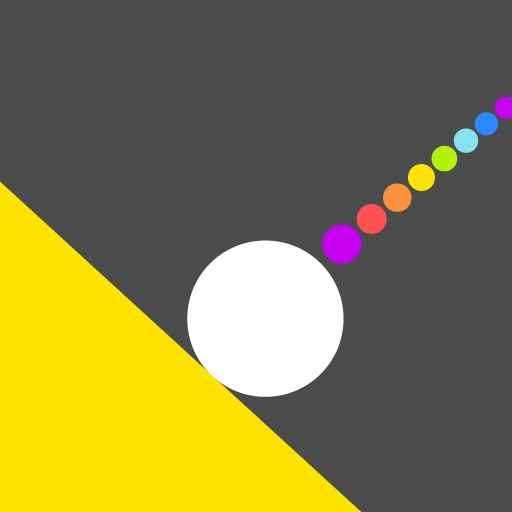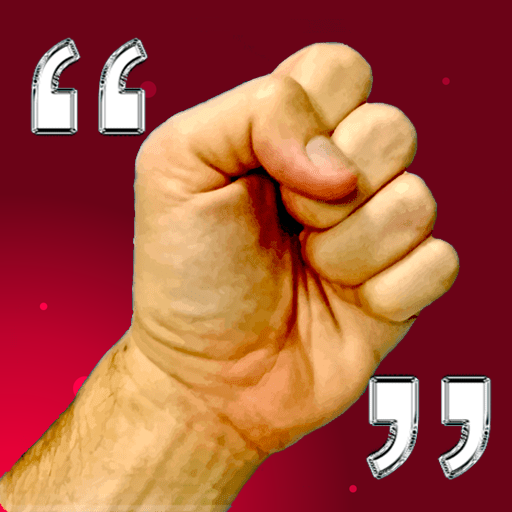ARROW Premium - Minimal puzzle
Play on PC with BlueStacks – the Android Gaming Platform, trusted by 500M+ gamers.
Page Modified on: Jun 24, 2022
Play ARROW Premium - Minimal puzzle on PC
Challenge your brain with a game experience that pushes the limits of your logic.
How to play? Easy!, swipe to move the arrows and collect the dots, but you can only move the arrows if their direction matches your swipe. You will also find challenges such as teleporters and rotators that will put you thinking and make this puzzle game a real challenge for your brain.
If you think you are smart try playing ARROW and challenge your friends to see who goes further.
Why ARROW is a game you should play?
SIMPLE: Beautiful minimalist design.
CHALLENGE: Although it seems easy at the beginning, ARROW will challenge your logic like no other intelligence game created by our team.
BEAUTIFUL: Minimalist, elegant design without ads, purchases or other hassles. A unique and relaxing music and surprisingly beautiful effects are enough to keep you connected for long hours.
FUN: Each puzzle is a unique experience.
STRATEGIC: Just swipe to move the arrows and collect the dots of the same color. With traps such as teleporters and rotators, together with the movement strategy of the arrows themselves, they will do more than challenging and fun to solve the puzzles.
FOR ALL: We have created two levels of difficulty: CASUAL and CHALLENGE, so that everyone can play this intelligent and minimalist puzzle game.
Test your IQ and challenge your friends!
Still having doubts?
If you love brain teasers, ARROW is for you. If you dislike brain teasers, ARROW gis definitely for you!
Get this logical puzzle now!
Do you like our work? Connect below:
• https://www.facebook.com/AlecGames
• https://www.instagram.com/alec_games/
Play ARROW Premium - Minimal puzzle on PC. It’s easy to get started.
-
Download and install BlueStacks on your PC
-
Complete Google sign-in to access the Play Store, or do it later
-
Look for ARROW Premium - Minimal puzzle in the search bar at the top right corner
-
Click to install ARROW Premium - Minimal puzzle from the search results
-
Complete Google sign-in (if you skipped step 2) to install ARROW Premium - Minimal puzzle
-
Click the ARROW Premium - Minimal puzzle icon on the home screen to start playing