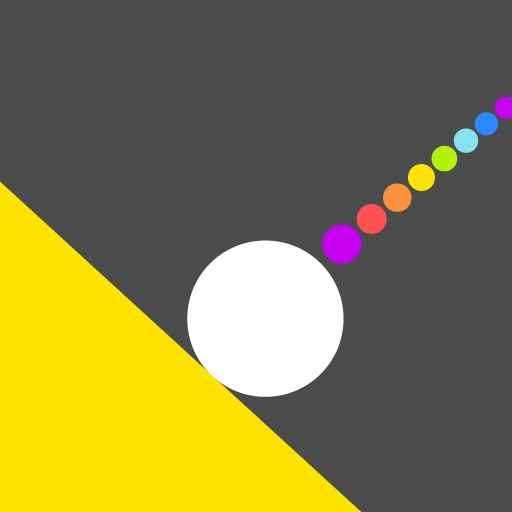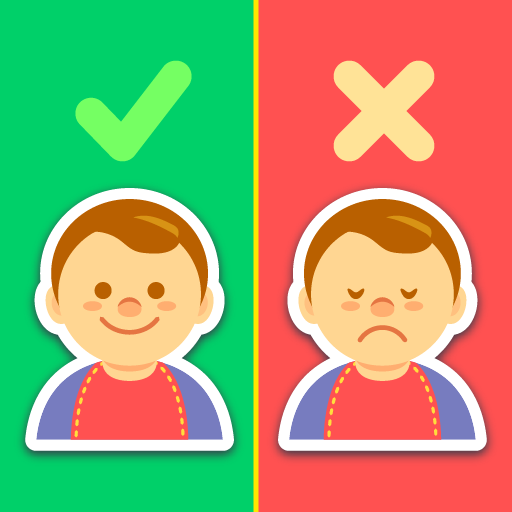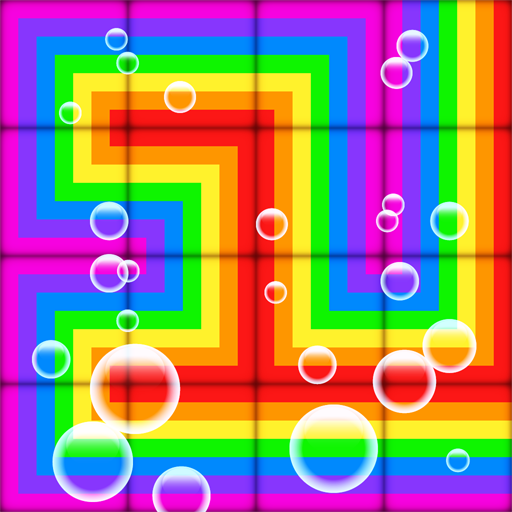
Fill the Rainbow - puzzle game
Mainkan di PC dengan BlueStacks – platform Game-Game Android, dipercaya oleh lebih dari 500 juta gamer.
Halaman Dimodifikasi Aktif: 15 Jul 2022
Play Fill the Rainbow - puzzle game on PC
Your brain becomes more active the more you play. If you think you are an intelligent person, you are in the right place. The more you play the more intelligent you become.
A simple but unique and addictive one-line puzzle game that’s completely free to play.
During your commute, before you sleep… enjoy downtime with brain training.
Fill the Rainbow is just like the classic connect the dots game but without numbers or structure to guide you. Start from the initial dot, then connect all open dots on the board ending in the last dot. Connections are made vertically or horizontally, and without overlap. No specific ordering or correct path is required to solve the puzzle, just that all dots must be connected.
Use hints for puzzles that are too hard to solve.
Hints are also free, of course.
A whopping 1,000 puzzles.
Don’t get too cozy—the puzzles get harder as you go along.
One-line puzzles are mathematical problems with origins in the early 18th century. First posed in Königsberg, the original puzzle revolved around the town’s Pregel River.
Mathematical thinking is said to increase work efficiency and prevent aging.
Whether math is your bane or your forte, be sure to give this game a try.
You’re sure to get hooked on these puzzles!
Simple, Smart, Addictive, Challenging, Relaxing and Fun game. All in one! 😉
Features:
* Minimalist design: beautiful colors, awesome audio effects.
* Smart level design: more than 900 handcrafted smart levels.
* Relaxing atmosphere: rainbow colors and bubbles into the sea.
* 3 background colors: blue, purple and red.
* 13 Tiles design: Rainbow, Ribbon, Flower & Emoji packs
You can play Fill the Rainbow by AleC Games on your phone and tablet. Enjoy online or in offline mode!
For support please contact us at aclementerodrguez@gmail.com
Mainkan Fill the Rainbow - puzzle game di PC Mudah saja memulainya.
-
Unduh dan pasang BlueStacks di PC kamu
-
Selesaikan proses masuk Google untuk mengakses Playstore atau lakukan nanti
-
Cari Fill the Rainbow - puzzle game di bilah pencarian di pojok kanan atas
-
Klik untuk menginstal Fill the Rainbow - puzzle game dari hasil pencarian
-
Selesaikan proses masuk Google (jika kamu melewati langkah 2) untuk menginstal Fill the Rainbow - puzzle game
-
Klik ikon Fill the Rainbow - puzzle game di layar home untuk membuka gamenya