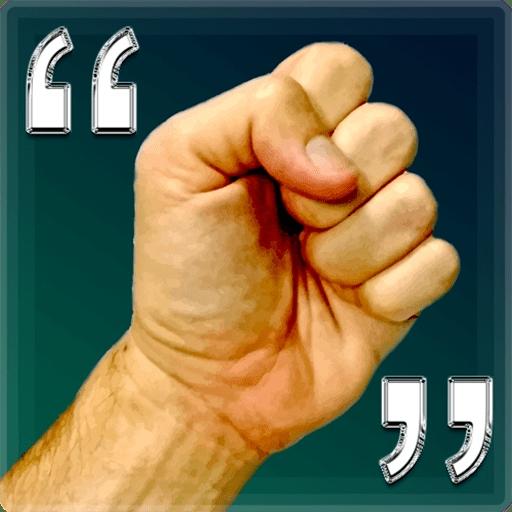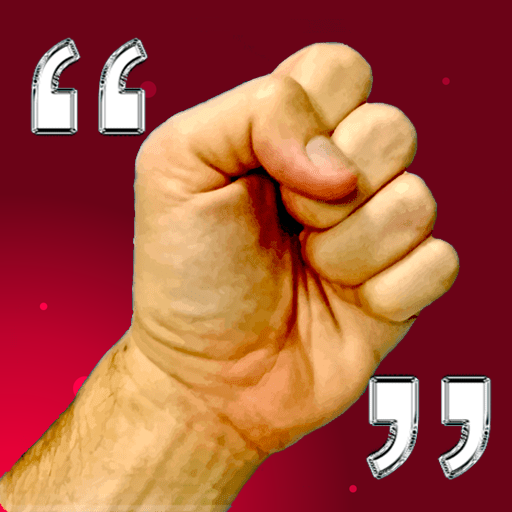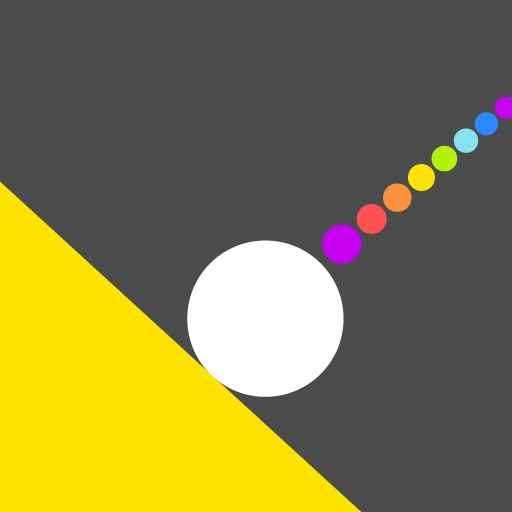
Hit the Shape - Physics puzzle
Play on PC with BlueStacks – the Android Gaming Platform, trusted by 500M+ gamers.
Page Modified on: Jul 26, 2022
Play Hit the Shape - Physics puzzle on PC
Just play this game to relax your brain and have fun. Drag a line to clear all the elements from the board. Can you solve all levels?
How to play 🤔
✔️ Swipe the screen, adjust the aiming line, launch the ball.
✔️ Find best positions and angles to hit every shape.
✔️ Clear the stages by removing shapes on the board.
Relax your mind! 🏖️ ☕ Complete challlenging levels with your skills and intuitions.
What are you waiting for? 😲 Easy and fun, try it now! 😉
Do you like our work? Connect below:
• https://www.facebook.com/AlecGames
• https://www.instagram.com/alec_games/
Play Hit the Shape - Physics puzzle on PC. It’s easy to get started.
-
Download and install BlueStacks on your PC
-
Complete Google sign-in to access the Play Store, or do it later
-
Look for Hit the Shape - Physics puzzle in the search bar at the top right corner
-
Click to install Hit the Shape - Physics puzzle from the search results
-
Complete Google sign-in (if you skipped step 2) to install Hit the Shape - Physics puzzle
-
Click the Hit the Shape - Physics puzzle icon on the home screen to start playing