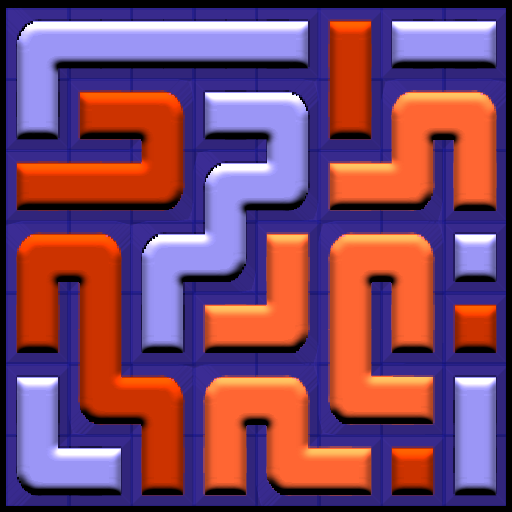Lien puzzle
Jouez sur PC avec BlueStacks - la plate-forme de jeu Android, approuvée par + 500M de joueurs.
Page Modifiée le: 3 mars 2020
Play Links Puzzle on PC
Simple, Smart, Addictive, Challenging, Relaxing and Fun game. All in one! 😉
Test your IQ now and challenge your friends!
What are you waiting for? Download this game now !!!
Links Puzzle will help you improve your ability to focus and to relax, while you develop your own strategy to solve puzzles.
The goal is simple: Move every tile (whose moves are determined by its links with another tiles) until create the pattern suggested. Play this links puzzle once and just you won't be able to put it down.
Features:
* Minimalistic design
* Relaxing atmosphere
* 4 Game Modes: “Classic”, “Switch color”, “Magic” and “Relaxing”
* 8 background themes
* Hints system to help you to resolve the puzzles
* Daily rewards. Need more hints? No problem, win two hints every day for open Links Puzzle
Do you like our work? Connect below:
• https://www.facebook.com/AlecGames
• https://www.instagram.com/alec_games/
• https://twitter.com/AleC_Games_
Jouez à Lien puzzle sur PC. C'est facile de commencer.
-
Téléchargez et installez BlueStacks sur votre PC
-
Connectez-vous à Google pour accéder au Play Store ou faites-le plus tard
-
Recherchez Lien puzzle dans la barre de recherche dans le coin supérieur droit
-
Cliquez pour installer Lien puzzle à partir des résultats de la recherche
-
Connectez-vous à Google (si vous avez ignoré l'étape 2) pour installer Lien puzzle
-
Cliquez sur l'icône Lien puzzle sur l'écran d'accueil pour commencer à jouer