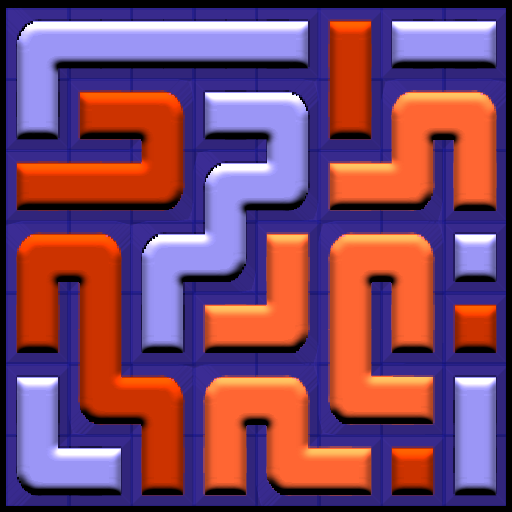Link Puzzle
Gioca su PC con BlueStacks: la piattaforma di gioco Android, considerata affidabile da oltre 500 milioni di giocatori.
Pagina modificata il: 3 marzo 2020
Play Links Puzzle on PC
Simple, Smart, Addictive, Challenging, Relaxing and Fun game. All in one! 😉
Test your IQ now and challenge your friends!
What are you waiting for? Download this game now !!!
Links Puzzle will help you improve your ability to focus and to relax, while you develop your own strategy to solve puzzles.
The goal is simple: Move every tile (whose moves are determined by its links with another tiles) until create the pattern suggested. Play this links puzzle once and just you won't be able to put it down.
Features:
* Minimalistic design
* Relaxing atmosphere
* 4 Game Modes: “Classic”, “Switch color”, “Magic” and “Relaxing”
* 8 background themes
* Hints system to help you to resolve the puzzles
* Daily rewards. Need more hints? No problem, win two hints every day for open Links Puzzle
Do you like our work? Connect below:
• https://www.facebook.com/AlecGames
• https://www.instagram.com/alec_games/
• https://twitter.com/AleC_Games_
Gioca Link Puzzle su PC. È facile iniziare.
-
Scarica e installa BlueStacks sul tuo PC
-
Completa l'accesso a Google per accedere al Play Store o eseguilo in un secondo momento
-
Cerca Link Puzzle nella barra di ricerca nell'angolo in alto a destra
-
Fai clic per installare Link Puzzle dai risultati della ricerca
-
Completa l'accesso a Google (se hai saltato il passaggio 2) per installare Link Puzzle
-
Fai clic sull'icona Link Puzzle nella schermata principale per iniziare a giocare