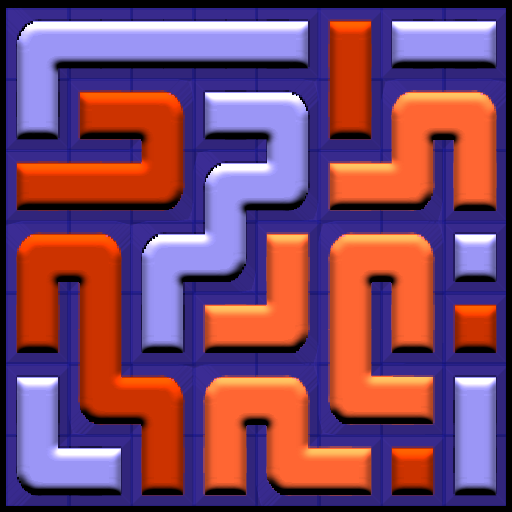Links Puzzle
Graj na PC z BlueStacks – Platforma gamingowa Android, która uzyskała zaufanie ponad 500 milionów graczy!
Strona zmodyfikowana w dniu: 3 marca 2020
Play Links Puzzle on PC
Simple, Smart, Addictive, Challenging, Relaxing and Fun game. All in one! 😉
Test your IQ now and challenge your friends!
What are you waiting for? Download this game now !!!
Links Puzzle will help you improve your ability to focus and to relax, while you develop your own strategy to solve puzzles.
The goal is simple: Move every tile (whose moves are determined by its links with another tiles) until create the pattern suggested. Play this links puzzle once and just you won't be able to put it down.
Features:
* Minimalistic design
* Relaxing atmosphere
* 4 Game Modes: “Classic”, “Switch color”, “Magic” and “Relaxing”
* 8 background themes
* Hints system to help you to resolve the puzzles
* Daily rewards. Need more hints? No problem, win two hints every day for open Links Puzzle
Do you like our work? Connect below:
• https://www.facebook.com/AlecGames
• https://www.instagram.com/alec_games/
• https://twitter.com/AleC_Games_
Zagraj w Links Puzzle na PC. To takie proste.
-
Pobierz i zainstaluj BlueStacks na PC
-
Zakończ pomyślnie ustawienie Google, aby otrzymać dostęp do sklepu Play, albo zrób to później.
-
Wyszukaj Links Puzzle w pasku wyszukiwania w prawym górnym rogu.
-
Kliknij, aby zainstalować Links Puzzle z wyników wyszukiwania
-
Ukończ pomyślnie rejestrację Google (jeśli krok 2 został pominięty) aby zainstalować Links Puzzle
-
Klinij w ikonę Links Puzzle na ekranie startowym, aby zacząć grę