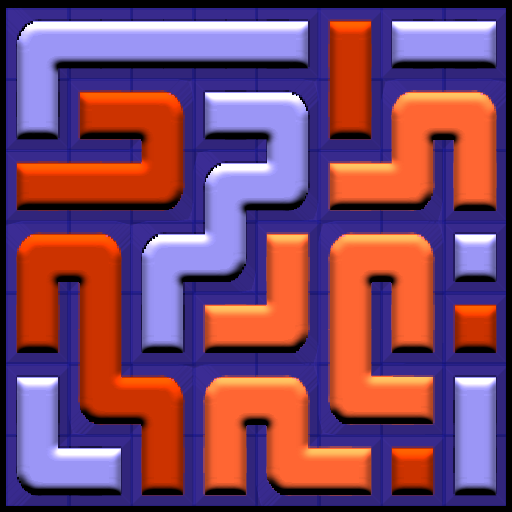Головоломка Ссылки
Играйте на ПК с BlueStacks – игровой платформе для приложений на Android. Нас выбирают более 500 млн. игроков.
Страница изменена: 3 марта 2020 г.
Play Links Puzzle on PC
Simple, Smart, Addictive, Challenging, Relaxing and Fun game. All in one! 😉
Test your IQ now and challenge your friends!
What are you waiting for? Download this game now !!!
Links Puzzle will help you improve your ability to focus and to relax, while you develop your own strategy to solve puzzles.
The goal is simple: Move every tile (whose moves are determined by its links with another tiles) until create the pattern suggested. Play this links puzzle once and just you won't be able to put it down.
Features:
* Minimalistic design
* Relaxing atmosphere
* 4 Game Modes: “Classic”, “Switch color”, “Magic” and “Relaxing”
* 8 background themes
* Hints system to help you to resolve the puzzles
* Daily rewards. Need more hints? No problem, win two hints every day for open Links Puzzle
Do you like our work? Connect below:
• https://www.facebook.com/AlecGames
• https://www.instagram.com/alec_games/
• https://twitter.com/AleC_Games_
Играйте в игру Головоломка Ссылки на ПК. Это легко и просто.
-
Скачайте и установите BlueStacks на ПК.
-
Войдите в аккаунт Google, чтобы получить доступ к Google Play, или сделайте это позже.
-
В поле поиска, которое находится в правой части экрана, введите название игры – Головоломка Ссылки.
-
Среди результатов поиска найдите игру Головоломка Ссылки и нажмите на кнопку "Установить".
-
Завершите авторизацию в Google (если вы пропустили этот шаг в начале) и установите игру Головоломка Ссылки.
-
Нажмите на ярлык игры Головоломка Ссылки на главном экране, чтобы начать играть.