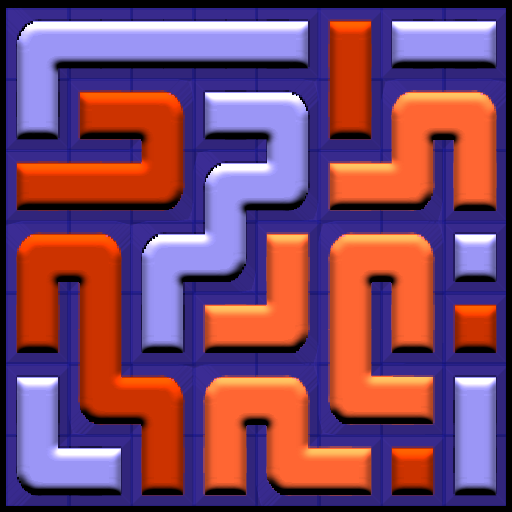Links Puzzle
Chơi trên PC với BlueStacks - Nền tảng chơi game Android, được hơn 500 triệu game thủ tin tưởng.
Trang đã được sửa đổi vào: 3 tháng 3, 2020
Play Links Puzzle on PC
Simple, Smart, Addictive, Challenging, Relaxing and Fun game. All in one! 😉
Test your IQ now and challenge your friends!
What are you waiting for? Download this game now !!!
Links Puzzle will help you improve your ability to focus and to relax, while you develop your own strategy to solve puzzles.
The goal is simple: Move every tile (whose moves are determined by its links with another tiles) until create the pattern suggested. Play this links puzzle once and just you won't be able to put it down.
Features:
* Minimalistic design
* Relaxing atmosphere
* 4 Game Modes: “Classic”, “Switch color”, “Magic” and “Relaxing”
* 8 background themes
* Hints system to help you to resolve the puzzles
* Daily rewards. Need more hints? No problem, win two hints every day for open Links Puzzle
Do you like our work? Connect below:
• https://www.facebook.com/AlecGames
• https://www.instagram.com/alec_games/
• https://twitter.com/AleC_Games_
Chơi Links Puzzle trên PC. Rất dễ để bắt đầu
-
Tải và cài đặt BlueStacks trên máy của bạn
-
Hoàn tất đăng nhập vào Google để đến PlayStore, hoặc thực hiện sau
-
Tìm Links Puzzle trên thanh tìm kiếm ở góc phải màn hình
-
Nhấn vào để cài đặt Links Puzzle trong danh sách kết quả tìm kiếm
-
Hoàn tất đăng nhập Google (nếu bạn chưa làm bước 2) để cài đặt Links Puzzle
-
Nhấn vào icon Links Puzzle tại màn hình chính để bắt đầu chơi