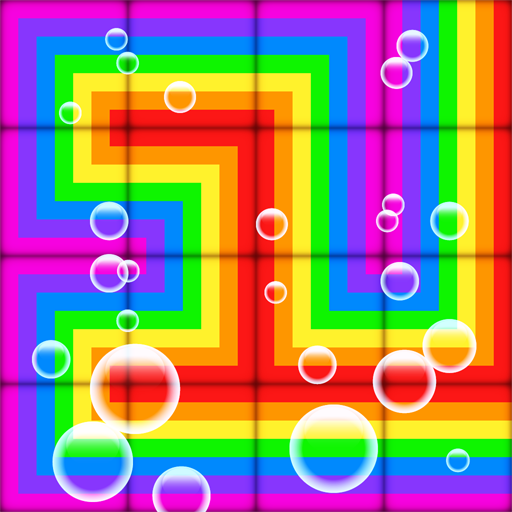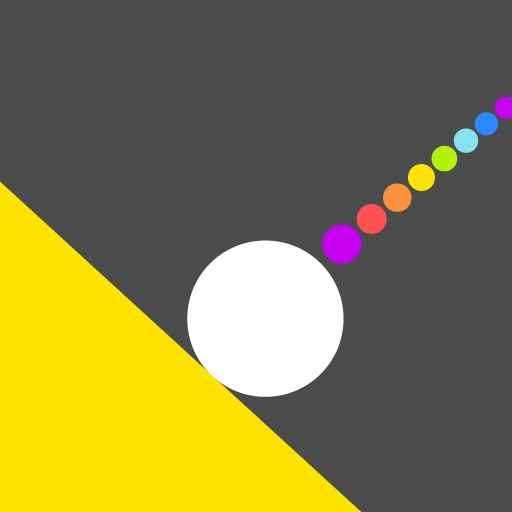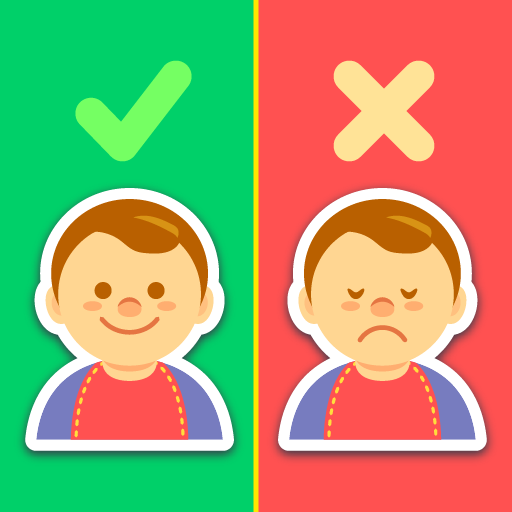Swipepi - Entspannungsspiel
Spiele auf dem PC mit BlueStacks - der Android-Gaming-Plattform, der über 500 Millionen Spieler vertrauen.
Seite geändert am: 22.07.2022
Play Swipepi - Puzzle game on PC
How to play
The goal is simple, swipe to move Swipepi while you are filling the board. You will also find challenges such as teleporters and removable blocks that will put you thinking and make this game a real challenge for your brain.
Features
★ Minimalistic
★ 500 hand-crafted puzzles
★ Relaxing atmosphere
Don't hesitate to contact us if you find any issue with the game or if you simply want to send us your feedback, it is greatly appreciated. Please contact us at aclementerodrguez@gmail.com
Test your IQ and challenge your friends!
Do you like our work? Connect below:
• https://www.facebook.com/AlecGames
• https://www.instagram.com/alec_games/
Spiele Swipepi - Entspannungsspiel auf dem PC. Der Einstieg ist einfach.
-
Lade BlueStacks herunter und installiere es auf deinem PC
-
Schließe die Google-Anmeldung ab, um auf den Play Store zuzugreifen, oder mache es später
-
Suche in der Suchleiste oben rechts nach Swipepi - Entspannungsspiel
-
Klicke hier, um Swipepi - Entspannungsspiel aus den Suchergebnissen zu installieren
-
Schließe die Google-Anmeldung ab (wenn du Schritt 2 übersprungen hast), um Swipepi - Entspannungsspiel zu installieren.
-
Klicke auf dem Startbildschirm auf das Swipepi - Entspannungsspiel Symbol, um mit dem Spielen zu beginnen