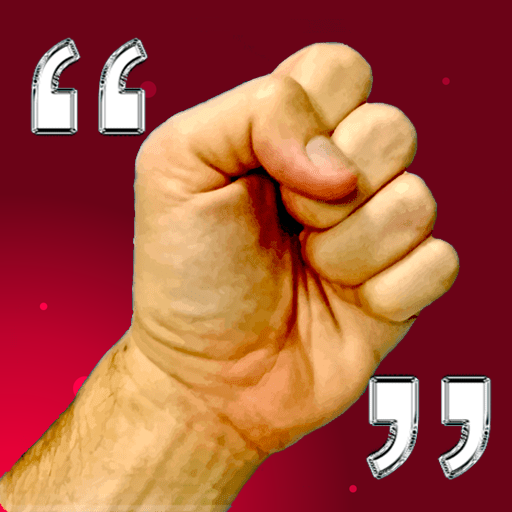Swipepi - Juego Relajante
Juega en PC con BlueStacks: la plataforma de juegos Android, en la que confían más de 500 millones de jugadores.
Página modificada el: 22 jul 2022
Play Swipepi - Puzzle game on PC
How to play
The goal is simple, swipe to move Swipepi while you are filling the board. You will also find challenges such as teleporters and removable blocks that will put you thinking and make this game a real challenge for your brain.
Features
★ Minimalistic
★ 500 hand-crafted puzzles
★ Relaxing atmosphere
Don't hesitate to contact us if you find any issue with the game or if you simply want to send us your feedback, it is greatly appreciated. Please contact us at aclementerodrguez@gmail.com
Test your IQ and challenge your friends!
Do you like our work? Connect below:
• https://www.facebook.com/AlecGames
• https://www.instagram.com/alec_games/
Juega Swipepi - Juego Relajante en la PC. Es fácil comenzar.
-
Descargue e instale BlueStacks en su PC
-
Complete el inicio de sesión de Google para acceder a Play Store, o hágalo más tarde
-
Busque Swipepi - Juego Relajante en la barra de búsqueda en la esquina superior derecha
-
Haga clic para instalar Swipepi - Juego Relajante desde los resultados de búsqueda
-
Complete el inicio de sesión de Google (si omitió el paso 2) para instalar Swipepi - Juego Relajante
-
Haz clic en el ícono Swipepi - Juego Relajante en la pantalla de inicio para comenzar a jugar