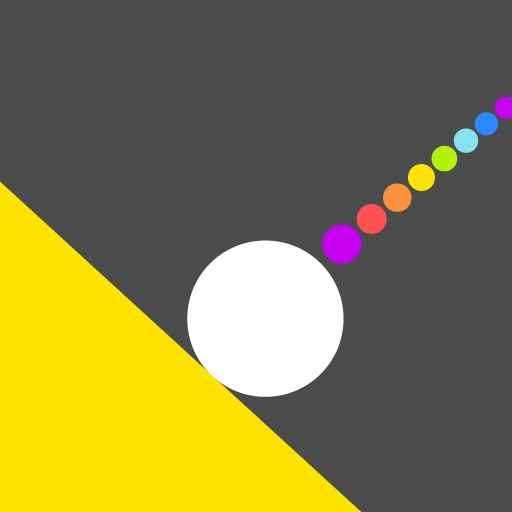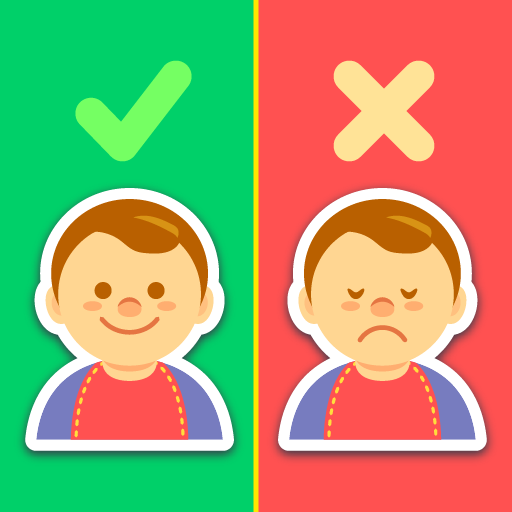Swipepi - Puzzle game
Graj na PC z BlueStacks – Platforma gamingowa Android, która uzyskała zaufanie ponad 500 milionów graczy!
Strona zmodyfikowana w dniu: 22 lip 2022
Play Swipepi - Puzzle game on PC
How to play
The goal is simple, swipe to move Swipepi while you are filling the board. You will also find challenges such as teleporters and removable blocks that will put you thinking and make this game a real challenge for your brain.
Features
★ Minimalistic
★ 500 hand-crafted puzzles
★ Relaxing atmosphere
Don't hesitate to contact us if you find any issue with the game or if you simply want to send us your feedback, it is greatly appreciated. Please contact us at aclementerodrguez@gmail.com
Test your IQ and challenge your friends!
Do you like our work? Connect below:
• https://www.facebook.com/AlecGames
• https://www.instagram.com/alec_games/
Zagraj w Swipepi - Puzzle game na PC. To takie proste.
-
Pobierz i zainstaluj BlueStacks na PC
-
Zakończ pomyślnie ustawienie Google, aby otrzymać dostęp do sklepu Play, albo zrób to później.
-
Wyszukaj Swipepi - Puzzle game w pasku wyszukiwania w prawym górnym rogu.
-
Kliknij, aby zainstalować Swipepi - Puzzle game z wyników wyszukiwania
-
Ukończ pomyślnie rejestrację Google (jeśli krok 2 został pominięty) aby zainstalować Swipepi - Puzzle game
-
Klinij w ikonę Swipepi - Puzzle game na ekranie startowym, aby zacząć grę