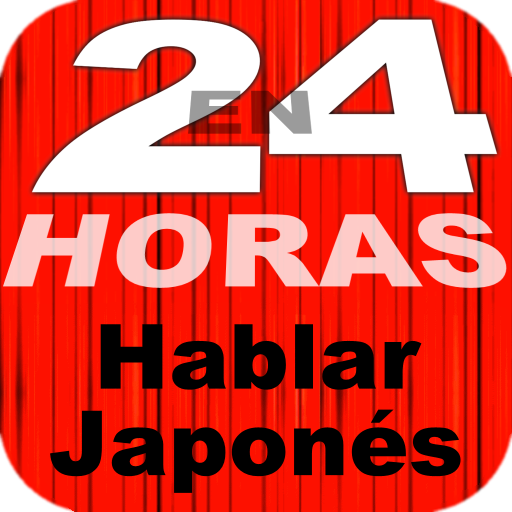Koyomito
Play on PC with BlueStacks – the Android Gaming Platform, trusted by 500M+ gamers.
Page Modified on: December 8, 2019
Play Koyomito on PC
Every day you will find the date broken down into several parts, completely written in Japanese, and you will be able to listen to the pronunciation of the whole thing. Practice repeating it or reading it out loud. Even if you have no previous knowledge of Japanese, you will soon get used to the kanji (ideograms) and the words that come up most often.
For instance, can you see that button near the top of the screen with the number 30 on it? That's the year, according to the Japanese era. It is not always used, but it's something easy to understand and it's not hard to get used to it by seeing every day.
Detailed Information in Your Language
Tap any part of the date to open a screen with all you need to know about the topic, this time in English. You will also be able to listen to the pronunciation of each word, recorded by a native Japanese speaker.
Get a Deeper Knowledge of the Japanese Culture
Koyomito helps you understand dates written in Japanese, as it helps you learning how to pronounce them. But it's not all about the date and day of the week. Some Japanese calendars include the rokuyō for each day, a traditional classification of days in six types.
Rokuyō is still used when choosing dates for events such as a wedding, and it is a curious window to Japanese tradition and society.
Thank You for Learning with Koyomito
Koyomito is an app by Alejandro Cremades, also known as karawapo. I have been involved in various language learning materials for both Japanese and Spanish in the past, but this is the first one I have localized into English.
Play Koyomito on PC. It’s easy to get started.
-
Download and install BlueStacks on your PC
-
Complete Google sign-in to access the Play Store, or do it later
-
Look for Koyomito in the search bar at the top right corner
-
Click to install Koyomito from the search results
-
Complete Google sign-in (if you skipped step 2) to install Koyomito
-
Click the Koyomito icon on the home screen to start playing