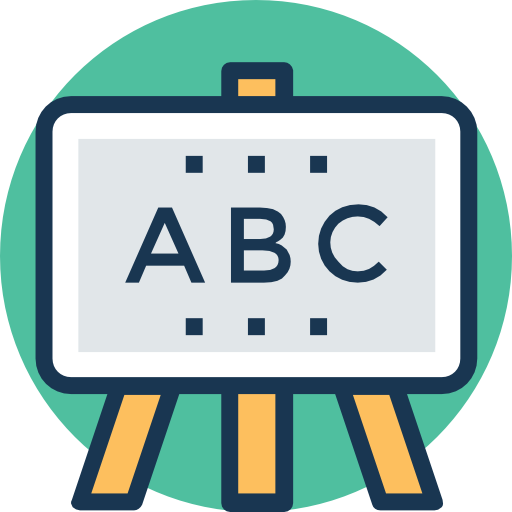Aplicación de aprendizaje de inglés para niños
Juega en PC con BlueStacks: la plataforma de juegos Android, en la que confían más de 500 millones de jugadores.
Página modificada el: 8 de mayo de 2021
Play English Learning App for Kids on PC
Alef English Learning App consists of:
1. A variety of vocabulary words sectioned into categories that your child can go through and learn easily and automatically without parental assistance. Categories include numbers, colors, foods, jobs, and more!
2. Word-To-Narration matching game that enable your child to actively engage with what they’re learning. The game helps children memorize words and their meaning by listening intently to a narration and then needing to match what they hear with one of their vocabulary words.
Alef English Learning App was designed and developed for child-parent interactions but its operations can be adapted independently by the child.
Alef - educational applications, are constantly working to provide you with a quality product from the best professionals at no cost.
The application also has a variety of additional functions that allow additional space for activity:
* Autoplay - Go through the words automatically
* Random - Shuffle and present the words in a random order
* Screen Lock - Lock the screen to prevent random clicks
* Navigation Arrows - move the display to the next / previous word
* Replay - Clicking the word will repeat the reading of the object
Juega Aplicación de aprendizaje de inglés para niños en la PC. Es fácil comenzar.
-
Descargue e instale BlueStacks en su PC
-
Complete el inicio de sesión de Google para acceder a Play Store, o hágalo más tarde
-
Busque Aplicación de aprendizaje de inglés para niños en la barra de búsqueda en la esquina superior derecha
-
Haga clic para instalar Aplicación de aprendizaje de inglés para niños desde los resultados de búsqueda
-
Complete el inicio de sesión de Google (si omitió el paso 2) para instalar Aplicación de aprendizaje de inglés para niños
-
Haz clic en el ícono Aplicación de aprendizaje de inglés para niños en la pantalla de inicio para comenzar a jugar