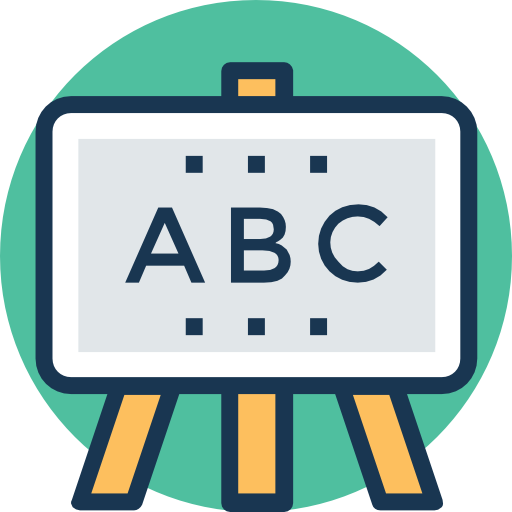Aplikasi Belajar Bahasa Inggris untuk Anak
Mainkan di PC dengan BlueStacks – platform Game-Game Android, dipercaya oleh lebih dari 500 juta gamer.
Halaman Dimodifikasi Aktif: 8 Mei 2021
Play English Learning App for Kids on PC
Alef English Learning App consists of:
1. A variety of vocabulary words sectioned into categories that your child can go through and learn easily and automatically without parental assistance. Categories include numbers, colors, foods, jobs, and more!
2. Word-To-Narration matching game that enable your child to actively engage with what they’re learning. The game helps children memorize words and their meaning by listening intently to a narration and then needing to match what they hear with one of their vocabulary words.
Alef English Learning App was designed and developed for child-parent interactions but its operations can be adapted independently by the child.
Alef - educational applications, are constantly working to provide you with a quality product from the best professionals at no cost.
The application also has a variety of additional functions that allow additional space for activity:
* Autoplay - Go through the words automatically
* Random - Shuffle and present the words in a random order
* Screen Lock - Lock the screen to prevent random clicks
* Navigation Arrows - move the display to the next / previous word
* Replay - Clicking the word will repeat the reading of the object
Mainkan Aplikasi Belajar Bahasa Inggris untuk Anak di PC Mudah saja memulainya.
-
Unduh dan pasang BlueStacks di PC kamu
-
Selesaikan proses masuk Google untuk mengakses Playstore atau lakukan nanti
-
Cari Aplikasi Belajar Bahasa Inggris untuk Anak di bilah pencarian di pojok kanan atas
-
Klik untuk menginstal Aplikasi Belajar Bahasa Inggris untuk Anak dari hasil pencarian
-
Selesaikan proses masuk Google (jika kamu melewati langkah 2) untuk menginstal Aplikasi Belajar Bahasa Inggris untuk Anak
-
Klik ikon Aplikasi Belajar Bahasa Inggris untuk Anak di layar home untuk membuka gamenya