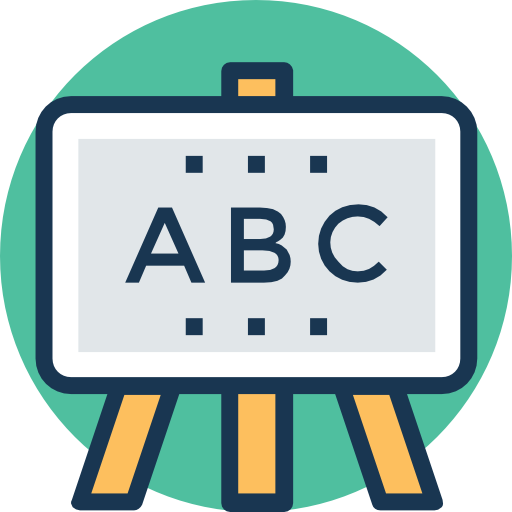このページには広告が含まれます

子供向けの英語学習アプリ
Educational | Alef - Educational Applications
BlueStacksを使ってPCでプレイ - 5憶以上のユーザーが愛用している高機能Androidゲーミングプラットフォーム
Play English Learning App for Kids on PC
Alef English Learning App for children is a free app that helps young children and toddlers learn and memorize English through illustrations and narration.
Alef English Learning App consists of:
1. A variety of vocabulary words sectioned into categories that your child can go through and learn easily and automatically without parental assistance. Categories include numbers, colors, foods, jobs, and more!
2. Word-To-Narration matching game that enable your child to actively engage with what they’re learning. The game helps children memorize words and their meaning by listening intently to a narration and then needing to match what they hear with one of their vocabulary words.
Alef English Learning App was designed and developed for child-parent interactions but its operations can be adapted independently by the child.
Alef - educational applications, are constantly working to provide you with a quality product from the best professionals at no cost.
The application also has a variety of additional functions that allow additional space for activity:
* Autoplay - Go through the words automatically
* Random - Shuffle and present the words in a random order
* Screen Lock - Lock the screen to prevent random clicks
* Navigation Arrows - move the display to the next / previous word
* Replay - Clicking the word will repeat the reading of the object
Alef English Learning App consists of:
1. A variety of vocabulary words sectioned into categories that your child can go through and learn easily and automatically without parental assistance. Categories include numbers, colors, foods, jobs, and more!
2. Word-To-Narration matching game that enable your child to actively engage with what they’re learning. The game helps children memorize words and their meaning by listening intently to a narration and then needing to match what they hear with one of their vocabulary words.
Alef English Learning App was designed and developed for child-parent interactions but its operations can be adapted independently by the child.
Alef - educational applications, are constantly working to provide you with a quality product from the best professionals at no cost.
The application also has a variety of additional functions that allow additional space for activity:
* Autoplay - Go through the words automatically
* Random - Shuffle and present the words in a random order
* Screen Lock - Lock the screen to prevent random clicks
* Navigation Arrows - move the display to the next / previous word
* Replay - Clicking the word will repeat the reading of the object
子供向けの英語学習アプリをPCでプレイ
-
BlueStacksをダウンロードしてPCにインストールします。
-
GoogleにサインインしてGoogle Play ストアにアクセスします。(こちらの操作は後で行っても問題ありません)
-
右上の検索バーに子供向けの英語学習アプリを入力して検索します。
-
クリックして検索結果から子供向けの英語学習アプリをインストールします。
-
Googleサインインを完了して子供向けの英語学習アプリをインストールします。※手順2を飛ばしていた場合
-
ホーム画面にて子供向けの英語学習アプリのアイコンをクリックしてアプリを起動します。