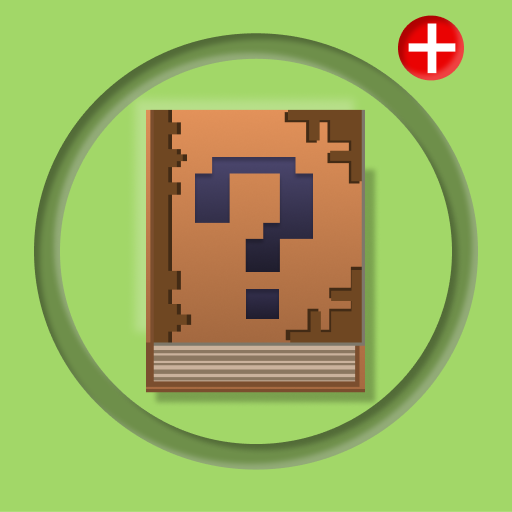Mods for Minecraft PE
Mainkan di PC dengan BlueStacks – platform Game-Game Android, dipercaya oleh lebih dari 500 juta gamer.
Halaman Dimodifikasi Aktif: 2 Juni 2020
Play Mods for Minecraft PE on PC
Some mods contain built-in addons (mods), which gameplay is even more interesting.
Just browse which mod you like, then click Install, ALL IS DONE. Remember that you need BlockLauncher and the official Minecraft Pocket Edition to apply the mod.
Here you will find:
- Weapons for Minecraft PE
-Cars
-Animals
-Magic
-Fashion
-Addons
Monsters
-Weapon
BlockLauncher may be required for some application features.
🚩 DISCLAIMER: This is an unofficial application for Minecraft Pocket Edition. This application is not affiliated with Mojang AB. Minecraft name, Minecraft brand and Minecraft assets are the property of Mojang AB or their respected owner. All rights reserved. According to http://account.mojang.com/documents/brand_guidelines
All files submitted for download in this application are subject to a free distribution license.
If you believe that we have violated your intellectual property rights or any other agreements, write to us at AleganGames@gmail.com and we will immediately take the necessary measures.
Mainkan Mods for Minecraft PE di PC Mudah saja memulainya.
-
Unduh dan pasang BlueStacks di PC kamu
-
Selesaikan proses masuk Google untuk mengakses Playstore atau lakukan nanti
-
Cari Mods for Minecraft PE di bilah pencarian di pojok kanan atas
-
Klik untuk menginstal Mods for Minecraft PE dari hasil pencarian
-
Selesaikan proses masuk Google (jika kamu melewati langkah 2) untuk menginstal Mods for Minecraft PE
-
Klik ikon Mods for Minecraft PE di layar home untuk membuka gamenya