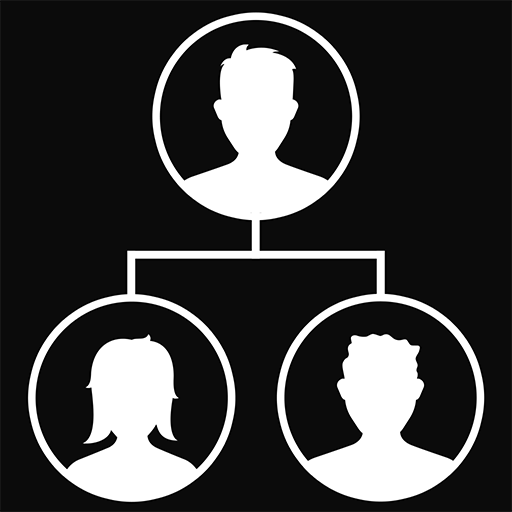Cash, Inc. Fame & Fortune Game
Spiele auf dem PC mit BlueStacks - der Android-Gaming-Plattform, der über 500 Millionen Spieler vertrauen.
Seite geändert am: 18.12.2023
Play Cash Inc. Fame & Fortune Game on PC or Mac
This is the place to get money addict! Well, it’s a game, so let’s not get thaaat crazy. But you can definitely give some room to your more capitalistic side, as you try to become the most popular money tycoon of all time. Play Cash, Inc. Money Clicker Game & Business Adventure on PC and MAC with BlueStacks Android Emulator and turn the wheel of fortune into your favor! As it is a tapping game, there is not much to think or do. Just click for a little while and let others take your business to the next level, as you collect all the richness you can! You just have no idea of how far you can go! Admit it: you never thought you could get rich just by tapping and clicking, did you? That’s your only chance to build a pile of profit and spend all your money the way you and only you want to! And when you think you are on top, why not build a time machine and become the wealthiest player ever… Of all eras?! Honestly, there is no limit for what money can buy you in this wealthy adventure. Certify yourself to make good use of it, or you might just end up without one single penny in your pockets.
Spiele Cash, Inc. Fame & Fortune Game auf dem PC. Der Einstieg ist einfach.
-
Lade BlueStacks herunter und installiere es auf deinem PC
-
Schließe die Google-Anmeldung ab, um auf den Play Store zuzugreifen, oder mache es später
-
Suche in der Suchleiste oben rechts nach Cash, Inc. Fame & Fortune Game
-
Klicke hier, um Cash, Inc. Fame & Fortune Game aus den Suchergebnissen zu installieren
-
Schließe die Google-Anmeldung ab (wenn du Schritt 2 übersprungen hast), um Cash, Inc. Fame & Fortune Game zu installieren.
-
Klicke auf dem Startbildschirm auf das Cash, Inc. Fame & Fortune Game Symbol, um mit dem Spielen zu beginnen