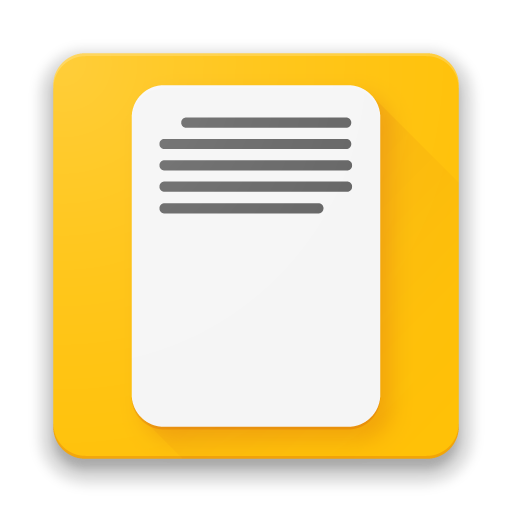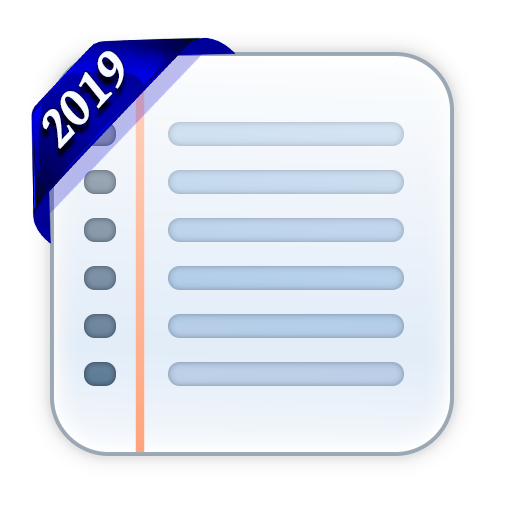หมายเหตุ
เล่นบน PC ผ่าน BlueStacks - Android Gaming Platform ที่ได้รับความไว้วางใจจากเกมเมอร์ 500 ล้านคนทั่วโลก
Page Modified on: 13 มกราคม 2562
Play Notes - Notepad and Memo App on PC
Notes will give you best note taking and editing experience when you create and take notes, to do lists, memo, drawings and reminders. Perfect notepad and organizer is key for productivity in daily life, that's why you can customize, manage and organize everynote by priority, color and category for great productivity. Free, simple and easy to use, with lot of colors, it is one of the best notepad app for android.
🏆 Five Star App
⭐ Simple, Fast and Easy to Use
⭐ Beautiful Material Design
⭐ Customizable
⭐ Private, Safe and Secure
⭐ All-in-one
Features:
- Take note, to-do list, memo, drawing and reminder
- Take notes with pictures
- Autosave for best note and memo taking experience
- Attach photos and drawings to notes and memos
- Rich colored drawing board for sketches
- Audio voice to text tool
- Export and save notes and memos to text files
- Manage, plan and organize note, list and memo by color, category and priority
- Search and manage notes and memos
- Simple way to sort and organize notes, lists and memos
- Make custom category and favorite
- Customizable, custom notes and memos
- Whiteboard for drawings and sketch
- Created time and date of everynote and memo
- Dedicated reminder screen for planning and organizing upcoming top notifications
- Share top notes memo
- Local and cloud backup
- Works offline
Premium Features:
- No ads
- Auto backup
- Dark mode
Get organized your everyday life, keep journals, documenting the news, events and milestones of your daily life or create agendas and planners, write notes, memos, journals. Use it as your ultimate planner and organizer at work. In education keep up with lecture notes so you don’t miss a important thought, use it as a planner and organizer to keep track of lecture notes, exams and assignments. Create different notebooks and planners for each class and keep everything organized or keep track of your upcoming exams, assignments and deadlines in your planner and share your notes, notebooks, memos, journals, planner, organizer with your friends, colleagues or family
You can use the notepad app as your daily planner, diary, work tasks manager, notebook, daily memo journal, to write and keep lectures, create shopping and to-do list or simply to write and collect ideas.
Notes app - Free and Simple Notepad App to Take Daily Notes, Lists, Photos, Reminders & Memos
เล่น หมายเหตุ บน PC ได้ง่ายกว่า
-
ดาวน์โหลดและติดตั้ง BlueStacks บน PC ของคุณ
-
ลงชื่อเข้าใช้แอคเคาท์ Google เพื่อเข้าสู่ Play Store หรือทำในภายหลัง
-
ค้นหา หมายเหตุ ในช่องค้นหาด้านขวาบนของโปรแกรม
-
คลิกเพื่อติดตั้ง หมายเหตุ จากผลการค้นหา
-
ลงชื่อเข้าใช้บัญชี Google Account (หากยังไม่ได้ทำในขั้นที่ 2) เพื่อติดตั้ง หมายเหตุ
-
คลิกที่ไอคอน หมายเหตุ ในหน้าจอเพื่อเริ่มเล่น