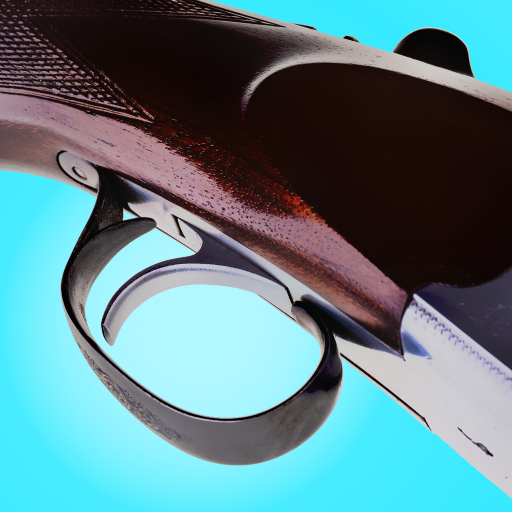Clay Hunt
Graj na PC z BlueStacks – Platforma gamingowa Android, która uzyskała zaufanie ponad 500 milionów graczy!
Strona zmodyfikowana w dniu: 8 maja 2017
Play Clay Hunt on PC
shotgun like an expert and hit rapidly flying targets from varying angles! Including Arcade Challenge featuring upgrades, power-ups and unlimited gameplay.
Skeet and trap shooting enthusiast all around the world praise Clay Hunt for it's realistic physics and authenticity and the game is widely used as a practice tool for target acquisition.
Features:
• Real life physics for clay bird trajectories and leads
• Unique multi-touch controls
• Authentic graphics and sound effects
• Tutorial mode, where you can practice your shotgun handling
• Three classic clay shooting modes (similar to skeet shooting and trap shooting)
• Arcade challenge with weapon upgrades, power-ups and endless challenge
• Three shotguns: double barrel and two semi-automatics
• Google+ Leaderboards and Achievements
If you encounter any problems please send e-mail.
Zagraj w Clay Hunt na PC. To takie proste.
-
Pobierz i zainstaluj BlueStacks na PC
-
Zakończ pomyślnie ustawienie Google, aby otrzymać dostęp do sklepu Play, albo zrób to później.
-
Wyszukaj Clay Hunt w pasku wyszukiwania w prawym górnym rogu.
-
Kliknij, aby zainstalować Clay Hunt z wyników wyszukiwania
-
Ukończ pomyślnie rejestrację Google (jeśli krok 2 został pominięty) aby zainstalować Clay Hunt
-
Klinij w ikonę Clay Hunt na ekranie startowym, aby zacząć grę