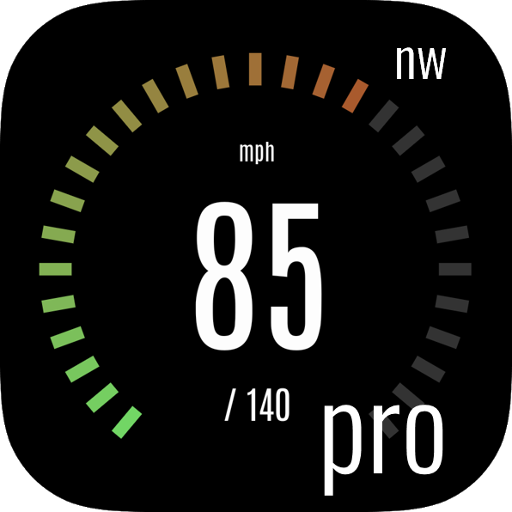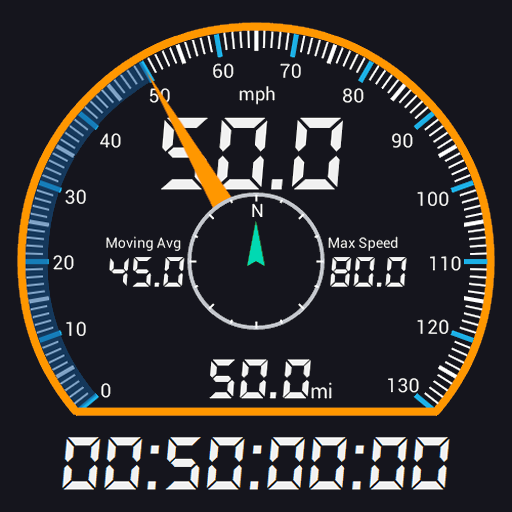Navdy (alelec)
العب على الكمبيوتر الشخصي مع BlueStacks - نظام أندرويد للألعاب ، موثوق به من قبل أكثر من 500 مليون لاعب.
تم تعديل الصفحة في: 12 أكتوبر 2019
Play Navdy (alelec) on PC
This app also updates all the underlying maps and google libraries for improved phone support going forward.
If you've got the original navdy app or my previous apk repacked version already installed on your phone, you'll need to uninstall them first before installing this - they're incompatible with each other and installation of this will fail.
Note: the early July 2019 releases were rebuilt from scratch on a newer internal release from navdy (see release notes). This unfortunately re-introduced a number of compatibility issues which I'm working on resolving.
If you want to discuss these issues please see the below links for gitlab (can use issue tracker) or reddit, I can't respond to queries in user reviews!
For support, see my wiki:
https://gitlab.com/alelec/navdy/display-rom/wikis/home
and the navdy subreddit:
https://www.reddit.com/r/navdy/
Open Source codebase and previous releases:
https://gitlab.com/alelec/navdy/alelec_navdy_client/-/tags
العب Navdy (alelec) على جهاز الكمبيوتر. من السهل البدء.
-
قم بتنزيل BlueStacks وتثبيته على جهاز الكمبيوتر الخاص بك
-
أكمل تسجيل الدخول إلى Google للوصول إلى متجر Play ، أو قم بذلك لاحقًا
-
ابحث عن Navdy (alelec) في شريط البحث أعلى الزاوية اليمنى
-
انقر لتثبيت Navdy (alelec) من نتائج البحث
-
أكمل تسجيل الدخول إلى Google (إذا تخطيت الخطوة 2) لتثبيت Navdy (alelec)
-
انقر على أيقونة Navdy (alelec) على الشاشة الرئيسية لبدء اللعب