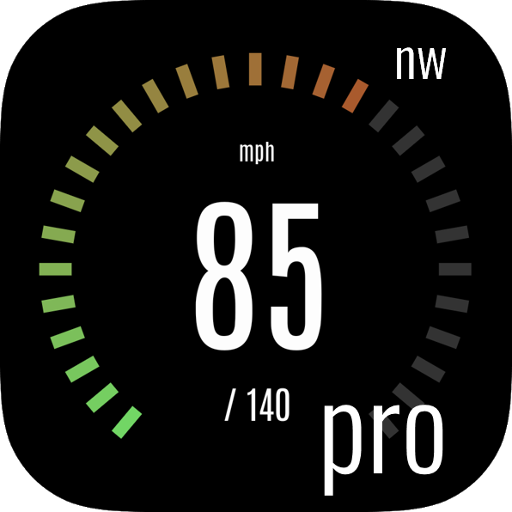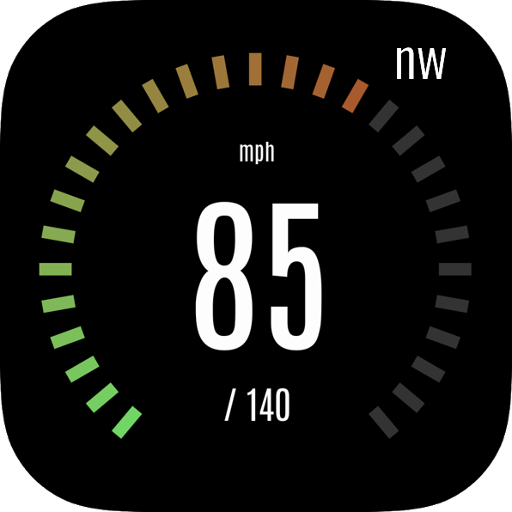Navdy (alelec)
Play on PC with BlueStacks – the Android Gaming Platform, trusted by 500M+ gamers.
Page Modified on: October 12, 2019
Play Navdy (alelec) on PC
This app also updates all the underlying maps and google libraries for improved phone support going forward.
If you've got the original navdy app or my previous apk repacked version already installed on your phone, you'll need to uninstall them first before installing this - they're incompatible with each other and installation of this will fail.
Note: the early July 2019 releases were rebuilt from scratch on a newer internal release from navdy (see release notes). This unfortunately re-introduced a number of compatibility issues which I'm working on resolving.
If you want to discuss these issues please see the below links for gitlab (can use issue tracker) or reddit, I can't respond to queries in user reviews!
For support, see my wiki:
https://gitlab.com/alelec/navdy/display-rom/wikis/home
and the navdy subreddit:
https://www.reddit.com/r/navdy/
Open Source codebase and previous releases:
https://gitlab.com/alelec/navdy/alelec_navdy_client/-/tags
Play Navdy (alelec) on PC. It’s easy to get started.
-
Download and install BlueStacks on your PC
-
Complete Google sign-in to access the Play Store, or do it later
-
Look for Navdy (alelec) in the search bar at the top right corner
-
Click to install Navdy (alelec) from the search results
-
Complete Google sign-in (if you skipped step 2) to install Navdy (alelec)
-
Click the Navdy (alelec) icon on the home screen to start playing