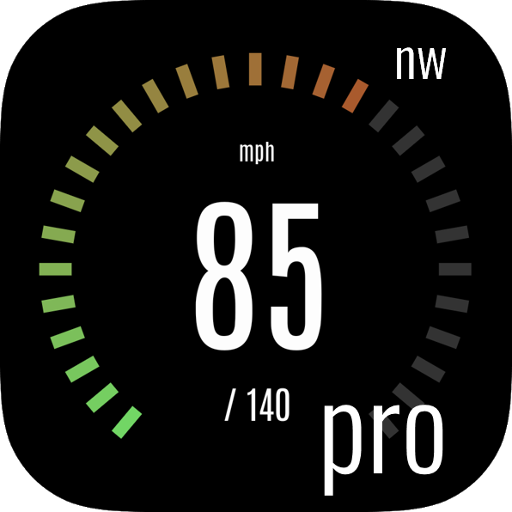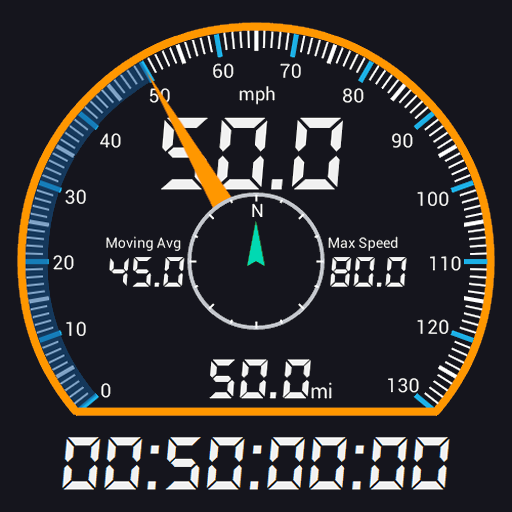このページには広告が含まれます

Navdy (alelec)
地図&ナビ | Andrew Leech
BlueStacksを使ってPCでプレイ - 5憶以上のユーザーが愛用している高機能Androidゲーミングプラットフォーム
Play Navdy (alelec) on PC
This port of the original Navdy app works with existing Navdy HUD displays, fixing the maps that failed in the no-longer-supported original Navdy App.
This app also updates all the underlying maps and google libraries for improved phone support going forward.
If you've got the original navdy app or my previous apk repacked version already installed on your phone, you'll need to uninstall them first before installing this - they're incompatible with each other and installation of this will fail.
Note: the early July 2019 releases were rebuilt from scratch on a newer internal release from navdy (see release notes). This unfortunately re-introduced a number of compatibility issues which I'm working on resolving.
If you want to discuss these issues please see the below links for gitlab (can use issue tracker) or reddit, I can't respond to queries in user reviews!
For support, see my wiki:
https://gitlab.com/alelec/navdy/display-rom/wikis/home
and the navdy subreddit:
https://www.reddit.com/r/navdy/
Open Source codebase and previous releases:
https://gitlab.com/alelec/navdy/alelec_navdy_client/-/tags
This app also updates all the underlying maps and google libraries for improved phone support going forward.
If you've got the original navdy app or my previous apk repacked version already installed on your phone, you'll need to uninstall them first before installing this - they're incompatible with each other and installation of this will fail.
Note: the early July 2019 releases were rebuilt from scratch on a newer internal release from navdy (see release notes). This unfortunately re-introduced a number of compatibility issues which I'm working on resolving.
If you want to discuss these issues please see the below links for gitlab (can use issue tracker) or reddit, I can't respond to queries in user reviews!
For support, see my wiki:
https://gitlab.com/alelec/navdy/display-rom/wikis/home
and the navdy subreddit:
https://www.reddit.com/r/navdy/
Open Source codebase and previous releases:
https://gitlab.com/alelec/navdy/alelec_navdy_client/-/tags
Navdy (alelec)をPCでプレイ
-
BlueStacksをダウンロードしてPCにインストールします。
-
GoogleにサインインしてGoogle Play ストアにアクセスします。(こちらの操作は後で行っても問題ありません)
-
右上の検索バーにNavdy (alelec)を入力して検索します。
-
クリックして検索結果からNavdy (alelec)をインストールします。
-
Googleサインインを完了してNavdy (alelec)をインストールします。※手順2を飛ばしていた場合
-
ホーム画面にてNavdy (alelec)のアイコンをクリックしてアプリを起動します。