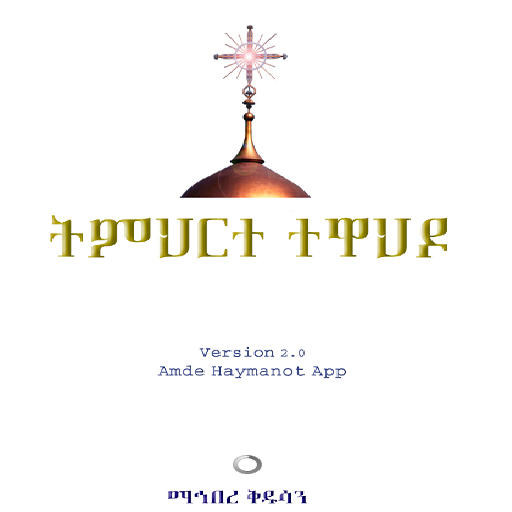Tigrinya Quotes and Proverbs ምስላታትን ጥቕስታትን Misila
Gioca su PC con BlueStacks: la piattaforma di gioco Android, considerata affidabile da oltre 500 milioni di giocatori.
Pagina modificata il: 1 marzo 2020
Play Tigrinya Quotes and Proverbs ምስላታትን ጥቕስታትን Misila on PC
ፖስት ካርድ ካብቲ አዛ ኣፕ ዘዳለወቶ ገጻት ትሰርሕ
ፖስት ካርድ ካብ ናትካ ሰእልታት ናይ ሞባይልካ ትሰርሕ
ፖስት ካርድ ብቐጥታ ፎቶ ብምውሳድ ጥቕስታት ሓዊስካ ትሰርሕ
ዝሰራሕካዮ ፖስት ካርድ ኣብ ሞባይል ምስ ሰእልታት ትዕቕብ
ሕብሪን ግዝፊን ናይ ምስላታት ንፖስት ካርድ ከምዝሰማማዕ ጌርካ ተማሓይሽ
Eritrean and Ethiopian old and modern Tigrinya Sayings and Proverbs. ምስላታት
The App randomly scrolls through collection of over 500 Proverbs and Sayings. You can as well click Next to scroll to the next Proverb.
አዛ ኣፕ አኩብ ናይ ትግርኛ ምስላታትን ጥቕስታትን ከምኡ ውን ብሂላትን ዝሓዘለት ኮይና፡ ተጠቐምቲ ብቐሊል ክጥቐሙላን ክምሃሩላን ይኽአሉ።
Gioca Tigrinya Quotes and Proverbs ምስላታትን ጥቕስታትን Misila su PC. È facile iniziare.
-
Scarica e installa BlueStacks sul tuo PC
-
Completa l'accesso a Google per accedere al Play Store o eseguilo in un secondo momento
-
Cerca Tigrinya Quotes and Proverbs ምስላታትን ጥቕስታትን Misila nella barra di ricerca nell'angolo in alto a destra
-
Fai clic per installare Tigrinya Quotes and Proverbs ምስላታትን ጥቕስታትን Misila dai risultati della ricerca
-
Completa l'accesso a Google (se hai saltato il passaggio 2) per installare Tigrinya Quotes and Proverbs ምስላታትን ጥቕስታትን Misila
-
Fai clic sull'icona Tigrinya Quotes and Proverbs ምስላታትን ጥቕስታትን Misila nella schermata principale per iniziare a giocare