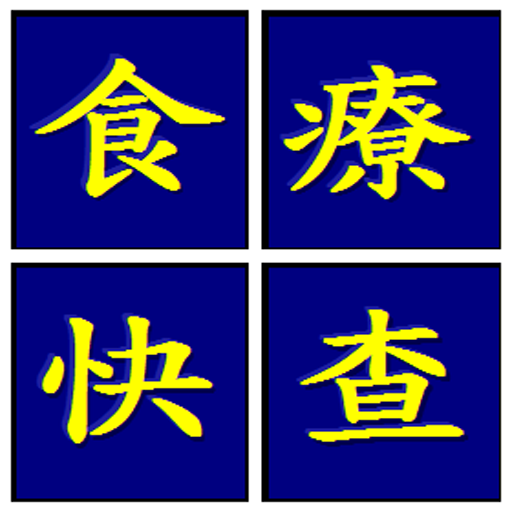中醫生活-中藥材及方劑查詢
Spiele auf dem PC mit BlueStacks - der Android-Gaming-Plattform, der über 500 Millionen Spieler vertrauen.
Seite geändert am: 25. März 2014
Play Chinese Medicine Life on PC
The most content of software comes from the Internet, books, and Chinese medicine practitioners, all content just for reference only; If the disease-related issues please contact the nearest to seek Chinese medicine practitioners for medical treatment, please do not to delay the disease.
The starting point of this software is not purely profit-making purposes, and the software from advertising revenue will be donated to charitable organizations. The exchange for advertising revenue receipts will from time to time posted on the website, thanks for your selfless sponsorship.
If you have further cooperation needs please contact us by alemocni@gmail.com
Web site:
http://chinesemedicinelife.blogspot.com
Reference Source:
http://yibian.hopto.org
Spiele 中醫生活-中藥材及方劑查詢 auf dem PC. Der Einstieg ist einfach.
-
Lade BlueStacks herunter und installiere es auf deinem PC
-
Schließe die Google-Anmeldung ab, um auf den Play Store zuzugreifen, oder mache es später
-
Suche in der Suchleiste oben rechts nach 中醫生活-中藥材及方劑查詢
-
Klicke hier, um 中醫生活-中藥材及方劑查詢 aus den Suchergebnissen zu installieren
-
Schließe die Google-Anmeldung ab (wenn du Schritt 2 übersprungen hast), um 中醫生活-中藥材及方劑查詢 zu installieren.
-
Klicke auf dem Startbildschirm auf das 中醫生活-中藥材及方劑查詢 Symbol, um mit dem Spielen zu beginnen