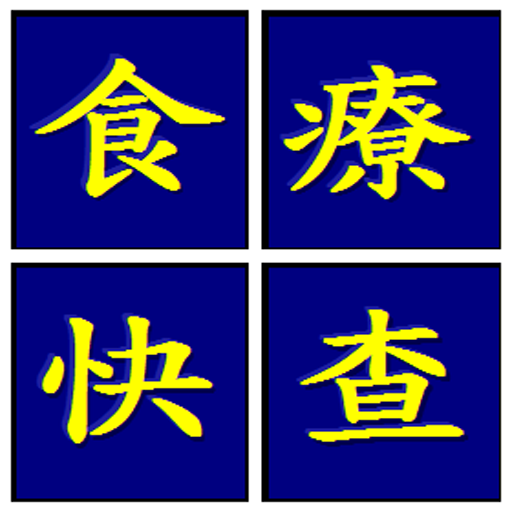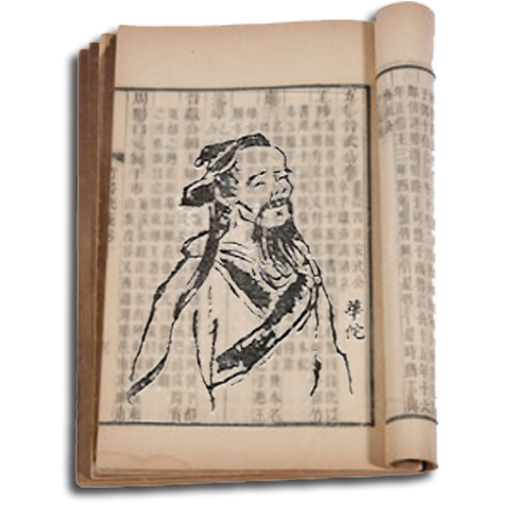
Chinese Medicine Life
Play on PC with BlueStacks – the Android Gaming Platform, trusted by 500M+ gamers.
Page Modified on: March 25, 2014
Play Chinese Medicine Life on PC
The most content of software comes from the Internet, books, and Chinese medicine practitioners, all content just for reference only; If the disease-related issues please contact the nearest to seek Chinese medicine practitioners for medical treatment, please do not to delay the disease.
The starting point of this software is not purely profit-making purposes, and the software from advertising revenue will be donated to charitable organizations. The exchange for advertising revenue receipts will from time to time posted on the website, thanks for your selfless sponsorship.
If you have further cooperation needs please contact us by alemocni@gmail.com
Web site:
http://chinesemedicinelife.blogspot.com
Reference Source:
http://yibian.hopto.org
Play Chinese Medicine Life on PC. It’s easy to get started.
-
Download and install BlueStacks on your PC
-
Complete Google sign-in to access the Play Store, or do it later
-
Look for Chinese Medicine Life in the search bar at the top right corner
-
Click to install Chinese Medicine Life from the search results
-
Complete Google sign-in (if you skipped step 2) to install Chinese Medicine Life
-
Click the Chinese Medicine Life icon on the home screen to start playing