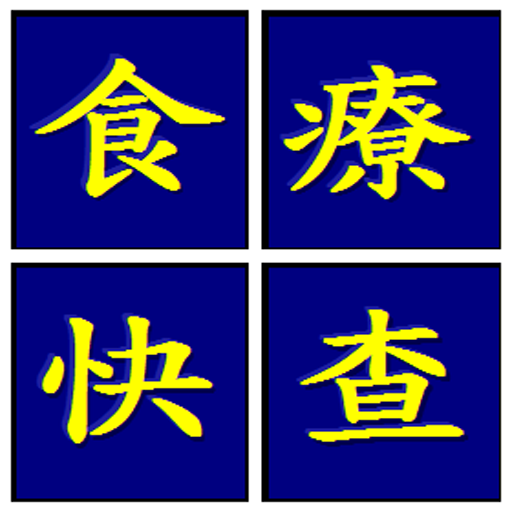中醫生活-中藥材及方劑查詢
Graj na PC z BlueStacks – Platforma gamingowa Android, która uzyskała zaufanie ponad 500 milionów graczy!
Strona zmodyfikowana w dniu: 25 marca 2014
Play Chinese Medicine Life on PC
The most content of software comes from the Internet, books, and Chinese medicine practitioners, all content just for reference only; If the disease-related issues please contact the nearest to seek Chinese medicine practitioners for medical treatment, please do not to delay the disease.
The starting point of this software is not purely profit-making purposes, and the software from advertising revenue will be donated to charitable organizations. The exchange for advertising revenue receipts will from time to time posted on the website, thanks for your selfless sponsorship.
If you have further cooperation needs please contact us by alemocni@gmail.com
Web site:
http://chinesemedicinelife.blogspot.com
Reference Source:
http://yibian.hopto.org
Zagraj w 中醫生活-中藥材及方劑查詢 na PC. To takie proste.
-
Pobierz i zainstaluj BlueStacks na PC
-
Zakończ pomyślnie ustawienie Google, aby otrzymać dostęp do sklepu Play, albo zrób to później.
-
Wyszukaj 中醫生活-中藥材及方劑查詢 w pasku wyszukiwania w prawym górnym rogu.
-
Kliknij, aby zainstalować 中醫生活-中藥材及方劑查詢 z wyników wyszukiwania
-
Ukończ pomyślnie rejestrację Google (jeśli krok 2 został pominięty) aby zainstalować 中醫生活-中藥材及方劑查詢
-
Klinij w ikonę 中醫生活-中藥材及方劑查詢 na ekranie startowym, aby zacząć grę