
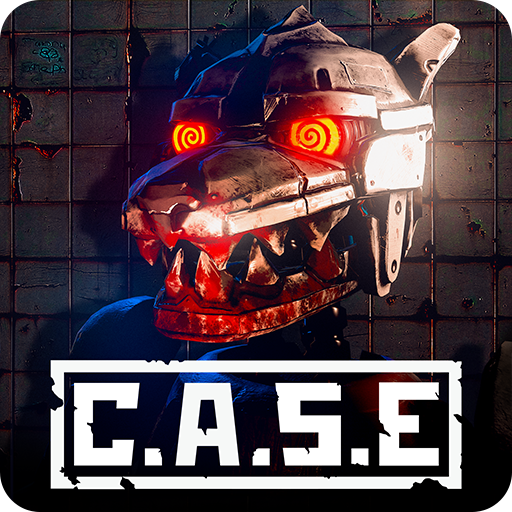
CASE: Animatronics Permaina
Mainkan di PC dengan BlueStacks – platform Game-Game Android, dipercaya oleh lebih dari 500 juta gamer.
Halaman Dimodifikasi Aktif: May 2, 2024
Play CASE: Animatronics Horror game on PC or Mac
Bring your A-game to CASE: Animatronics Horror game, the Action game sensation from ООО ВАЛНАТ. Give your gameplay the much-needed boost with precise game controls, high FPS graphics, and top-tier features on your PC or Mac with BlueStacks.
About the Game
CASE: Animatronics Horror game is an intense first-person stealth horror experience by ООО ВАЛНАТ that’ll have your adrenaline pumping in no time. As Detective John Bishop, you’re stuck in a powerless police department controlled by an anonymous hacker. The metallic footsteps grow louder, and you’re left with one burning question: can you survive the night? Welcome to a late shift like no other, where every shadow holds a threat.
Game Features
Hide:
The office furniture isn’t just for show. When animatronics are looming, the closet or a table can be your best hiding spots.
Keep Moving:
Standing still is a bad idea. Keep moving, dodge, and run—your life literally depends on it!
Solve Puzzles:
Chaos isn’t random. Unravel the mysteries, piece by terrifying piece, to understand what’s going on.
Listen:
It’s not just what you see. Sound is crucial; every clank of metal might change your strategy.
Use the Tablet:
Security cameras are your friend—watch them like a hawk. But watch the tablet’s battery too; staying charged can save you.
Survive:
It’s not just about being smart—one false step, and it’s game over. Can you handle the tension?
Experience CASE: Animatronics on BlueStacks to appreciate the fear anew.
Make your gaming sessions memorable with precise controls that give you an edge in close combats and visuals that pop up, bringing every character to life.
Mainkan CASE: Animatronics Permaina di PC Mudah saja memulainya.
-
Unduh dan pasang BlueStacks di PC kamu
-
Selesaikan proses masuk Google untuk mengakses Playstore atau lakukan nanti
-
Cari CASE: Animatronics Permaina di bilah pencarian di pojok kanan atas
-
Klik untuk menginstal CASE: Animatronics Permaina dari hasil pencarian
-
Selesaikan proses masuk Google (jika kamu melewati langkah 2) untuk menginstal CASE: Animatronics Permaina
-
Klik ikon CASE: Animatronics Permaina di layar home untuk membuka gamenya




