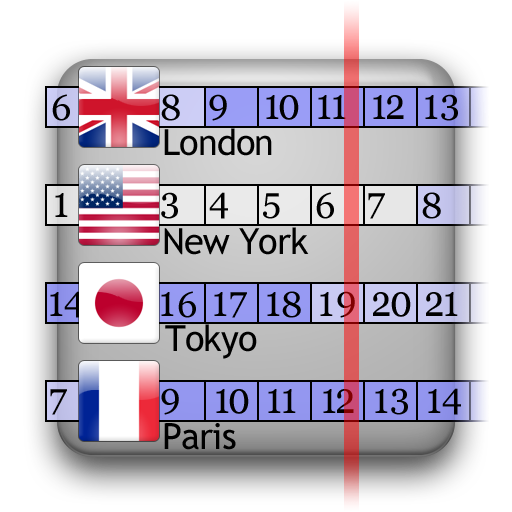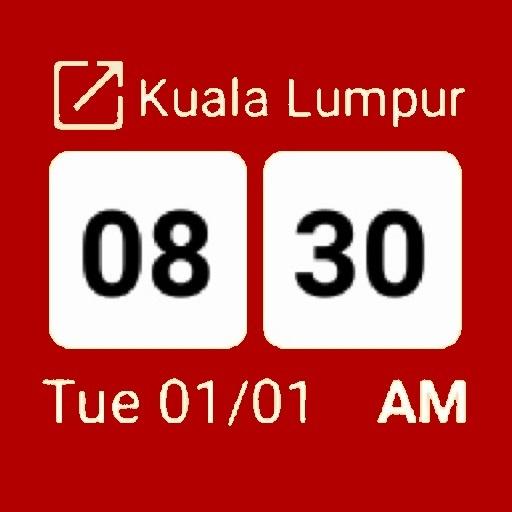World Clock Pro - Fusi Orari del mondo e Viaggi
Spiele auf dem PC mit BlueStacks - der Android-Gaming-Plattform, der über 500 Millionen Spieler vertrauen.
Seite geändert am: 27. Februar 2020
Play World Clock Pro - Timezones and City Infos on PC
Features:
- Check timezone in any city you want
- Check your local time and compare it to the local time of your favorite cities
- For every city, you can get additional information, such as sunset time, sunrise time, and position on the map
- Organize your favorite cities in the order you want, by simply drag and dropping an element, or delete a favorite city by doing a simple swipe
- Share your favorite cities with your friends!
More features coming soon!
-- WATCH OUT --
From today, 04/04/2018 to 04/15/2018, you can get World Clock Pro at 50% less of the price! Don't miss it!
Spiele World Clock Pro - Fusi Orari del mondo e Viaggi auf dem PC. Der Einstieg ist einfach.
-
Lade BlueStacks herunter und installiere es auf deinem PC
-
Schließe die Google-Anmeldung ab, um auf den Play Store zuzugreifen, oder mache es später
-
Suche in der Suchleiste oben rechts nach World Clock Pro - Fusi Orari del mondo e Viaggi
-
Klicke hier, um World Clock Pro - Fusi Orari del mondo e Viaggi aus den Suchergebnissen zu installieren
-
Schließe die Google-Anmeldung ab (wenn du Schritt 2 übersprungen hast), um World Clock Pro - Fusi Orari del mondo e Viaggi zu installieren.
-
Klicke auf dem Startbildschirm auf das World Clock Pro - Fusi Orari del mondo e Viaggi Symbol, um mit dem Spielen zu beginnen