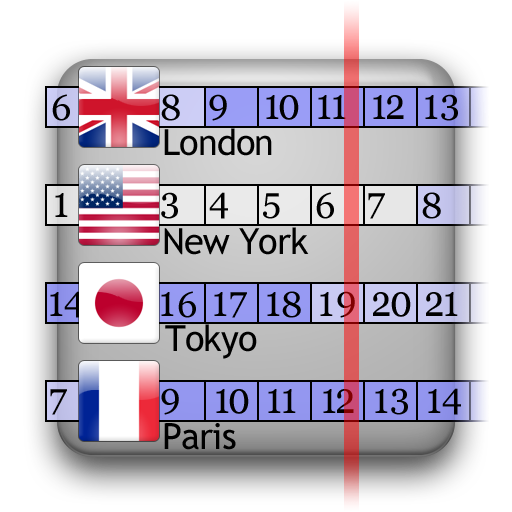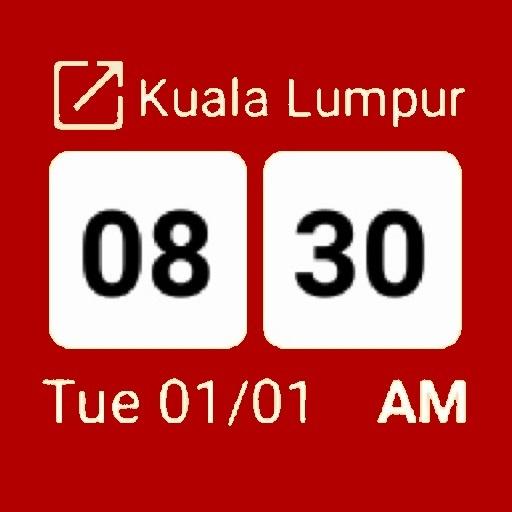World Clock Pro - Fusi Orari del mondo e Viaggi
BlueStacksを使ってPCでプレイ - 5憶以上のユーザーが愛用している高機能Androidゲーミングプラットフォーム
Play World Clock Pro - Timezones and City Infos on PC
Features:
- Check timezone in any city you want
- Check your local time and compare it to the local time of your favorite cities
- For every city, you can get additional information, such as sunset time, sunrise time, and position on the map
- Organize your favorite cities in the order you want, by simply drag and dropping an element, or delete a favorite city by doing a simple swipe
- Share your favorite cities with your friends!
More features coming soon!
-- WATCH OUT --
From today, 04/04/2018 to 04/15/2018, you can get World Clock Pro at 50% less of the price! Don't miss it!
World Clock Pro - Fusi Orari del mondo e ViaggiをPCでプレイ
-
BlueStacksをダウンロードしてPCにインストールします。
-
GoogleにサインインしてGoogle Play ストアにアクセスします。(こちらの操作は後で行っても問題ありません)
-
右上の検索バーにWorld Clock Pro - Fusi Orari del mondo e Viaggiを入力して検索します。
-
クリックして検索結果からWorld Clock Pro - Fusi Orari del mondo e Viaggiをインストールします。
-
Googleサインインを完了してWorld Clock Pro - Fusi Orari del mondo e Viaggiをインストールします。※手順2を飛ばしていた場合
-
ホーム画面にてWorld Clock Pro - Fusi Orari del mondo e Viaggiのアイコンをクリックしてアプリを起動します。