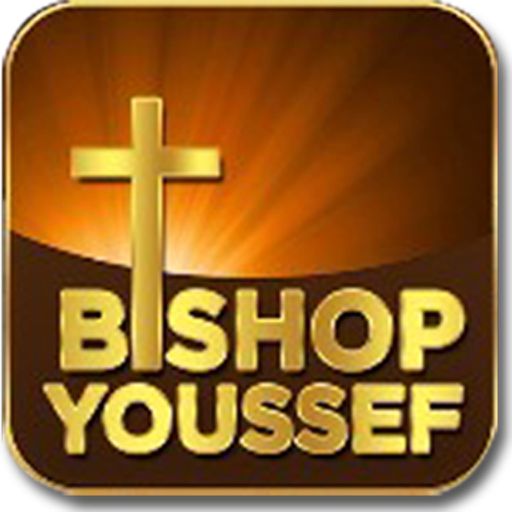このページには広告が含まれます
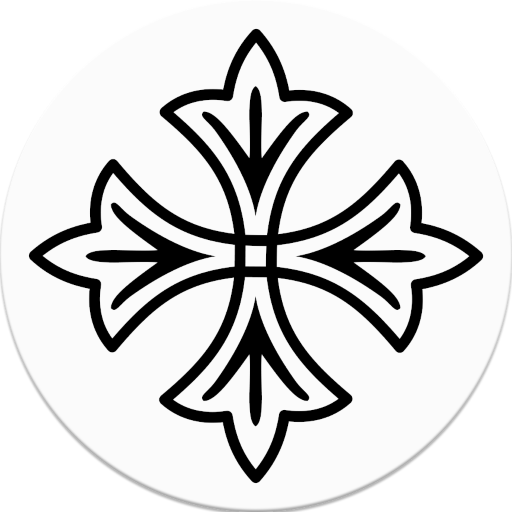
Agpeya الأجبية
書籍&参考書 | Mina H. Samy
BlueStacksを使ってPCでプレイ - 5憶以上のユーザーが愛用している高機能Androidゲーミングプラットフォーム
Play Agpeya الأجبية on PC
Main Features:
- Full Arabic and English support
- Seamless navigation within prayers
- Ability to set prayer reminders
- Navigate quickly to the prayer matching the current time of day
- Ability to set scrolling direction to vertical or horizontal
- Night mode
- "Go to Gospel" button in Psalms
Permissions explained:
VIBRATE: to be able to trigger a notification for prayer reminders
RECEIVE_BOOT_COMPLETED: to be able to register the prayer reminders with the system on startup
TAGS:
agpeya, agbeya, agpia, agbia, coptic, orthodox, coptic orthodox, الأجبية, أجبية, صلوات, قبطي, قبطية, ارثوذكسية
- Full Arabic and English support
- Seamless navigation within prayers
- Ability to set prayer reminders
- Navigate quickly to the prayer matching the current time of day
- Ability to set scrolling direction to vertical or horizontal
- Night mode
- "Go to Gospel" button in Psalms
Permissions explained:
VIBRATE: to be able to trigger a notification for prayer reminders
RECEIVE_BOOT_COMPLETED: to be able to register the prayer reminders with the system on startup
TAGS:
agpeya, agbeya, agpia, agbia, coptic, orthodox, coptic orthodox, الأجبية, أجبية, صلوات, قبطي, قبطية, ارثوذكسية
Agpeya الأجبيةをPCでプレイ
-
BlueStacksをダウンロードしてPCにインストールします。
-
GoogleにサインインしてGoogle Play ストアにアクセスします。(こちらの操作は後で行っても問題ありません)
-
右上の検索バーにAgpeya الأجبيةを入力して検索します。
-
クリックして検索結果からAgpeya الأجبيةをインストールします。
-
Googleサインインを完了してAgpeya الأجبيةをインストールします。※手順2を飛ばしていた場合
-
ホーム画面にてAgpeya الأجبيةのアイコンをクリックしてアプリを起動します。