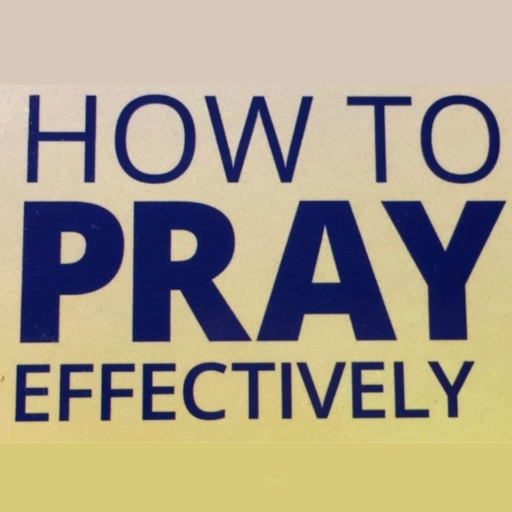Pray ON
Играйте на ПК с BlueStacks – игровой платформе для приложений на Android. Нас выбирают более 500 млн. игроков.
Страница изменена: 1 октября 2020 г.
Play Pray ON on PC
Bring your daily prayer life to the next level!
==================
Pray ON is a Christian Prayer App! We believe that prayers to God unleash the power of the living God in people's lives!
It is our vision, that God can use Pray ON to...
✔ create a new dynamic in the daily prayer life of Christians around the world!
✔ bring groups together in prayer regardless of the distances!
✔ intensify your relationship with God!
==================
YOUR PRAYER BOOK
✔ Record all your prayer points in one central place: on your smartphone.
✔ Now you can see your prayer points at any time and any place. Even if your mobile is offline: God stays online.
✔ Never forget a single prayer request and never loose track of your prayers again!
✔ Use freely choosable categories to organize your prayer journal and also your daily prayer life.
✔ Track your prayer requests and start your very own personal prayer book like a diary with answered prayers, in which you can look back and marvel at God's great actions in your life!
✔ In the past, our smartphones have often distracted us from times of silence and prayer, but Pray ON gives them a new purpose: to unleash the power of God in people's lives!
PRAY ON GROUPS
✔ Even if you are a strong prayer warrior: stop fighting alone in prayer and share the burden together with others!
✔ Share your prayer points with friends and family, in small groups or even entire churches.
✔ Connect with the needs of worldwide prayergroups or invite friends and start new prayer lines and new prayer cells.
✔ Encourage your brothers and sisters through inspiring comments.
✔ Stay informed about new developments or answered prayers through notifications on your smartphone.
PRAY ON REMINDERS
✔ With the flexible reminder functions of Pray ON you will never forget to remember others at the right time and to pray for them.
✔ In your prayer times Pray ON shows you an overview of all your current prayer requests, so you will have your complete prayer journal at hand e.g. in morning prayer.
✔ Structure your daily prayer times by using categories to pray on certain days of the week for certain prayer points: e.g. prayer for peace in the world, prayer for nations and their leaders, prayer for family and friends for healing and protection, prayer for my church etc.
✔ With our interval reminders you can remind yourself of prayer requests from certain categories and/or groups in time windows of your choice (at regular intervals or "randomly").
✔ In this way you will not loose your connection to God in your everyday life, but pray without ceasing.
==================
The privacy of your data and prayer requests are very important to us:
In all features of Pray ON, the protection of your prayer points is very important to us. We know that prayers are often very sensitive data and confidential information! Therefore, you do not need to be afraid that after using Pray ON the next morning you will find advertisements on social networks matching your prayer requests. Unlike some messenger services, your personal data and contacts stay in Pray ON and of course will not be shared with others!
==================
The free app-version is limited to 12 prayers, 3 reminders, and 1 group. This is fine for anyone to start using Pray ON. If you ever need more than that, be kind to subscribe to a premium membership that will remove limitations from your app, meaning:
- Unlimited Prayers
- Unlimited Groups
- Unlimited Reminders
Payment will be charged to your Google account at the confirmation of purchase. The subscription automatically renews yearly unless it is canceled at least 24 hours before the end of the current period. Your account will be charged for renewal within 24 hours prior to the end of the current period. You can manage and cancel your subscriptions by going to your PlayStore account settings.
Terms of service: https://prayonapp.com/tos
Играйте в игру Pray ON на ПК. Это легко и просто.
-
Скачайте и установите BlueStacks на ПК.
-
Войдите в аккаунт Google, чтобы получить доступ к Google Play, или сделайте это позже.
-
В поле поиска, которое находится в правой части экрана, введите название игры – Pray ON.
-
Среди результатов поиска найдите игру Pray ON и нажмите на кнопку "Установить".
-
Завершите авторизацию в Google (если вы пропустили этот шаг в начале) и установите игру Pray ON.
-
Нажмите на ярлык игры Pray ON на главном экране, чтобы начать играть.