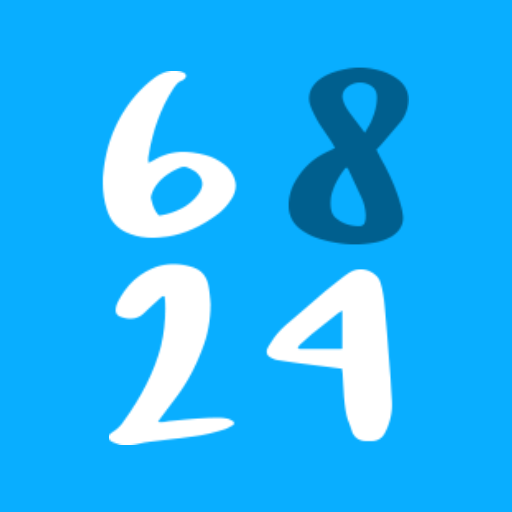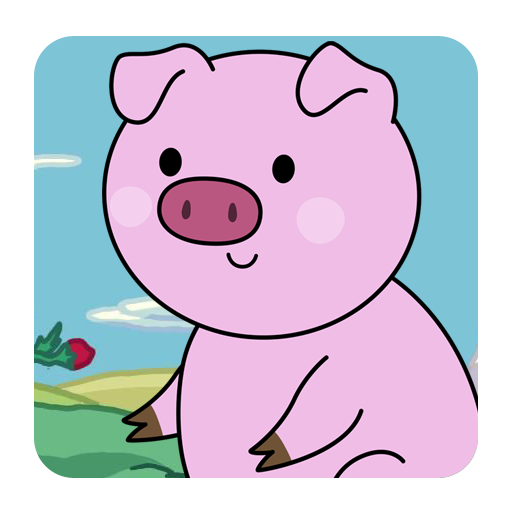
Funny Little Piggy - Virtual Pet
Juega en PC con BlueStacks: la plataforma de juegos Android, en la que confían más de 500 millones de jugadores.
Página modificada el: 5 abr 2018
Play Funny Little Piggy - Virtual Pet on PC
HOW TO PLAY
Your goal is looking after your pet as if it was a real pet. You will have to feed him, keep him happy, relaxed and clean.
- Piggy it is your pet.
- Start to play with him!
- Dress him as you like it, choose his hats, his accessories, his glasses.
- Feed him. You have got lots of food to choose from, but... just a tip: fox loves meat, rabbit loves vegetables, baby cat loves fish ... any pets love candy =)
- Build a house for your pet.
- Improve and develop your farm.
- Play with him and tickle him.
- Wash your pet and keep him clean to avoid illnesses.
- Play games in the BMI and collect pet coins.
Assemble the team, and play match3
A unique fusion of genres virtual pet and match3. Your pet acts as the commander of a detachment of beasts who are going through adventures. You collect a unique team, and go through different levels in the match3 game.
As his assistants can be up to 50 different characters.
You will also find us on Facebook http://fb.com/funnypetsgame
Rate Funny Little Kitty and give us your opinion!
Juega Funny Little Piggy - Virtual Pet en la PC. Es fácil comenzar.
-
Descargue e instale BlueStacks en su PC
-
Complete el inicio de sesión de Google para acceder a Play Store, o hágalo más tarde
-
Busque Funny Little Piggy - Virtual Pet en la barra de búsqueda en la esquina superior derecha
-
Haga clic para instalar Funny Little Piggy - Virtual Pet desde los resultados de búsqueda
-
Complete el inicio de sesión de Google (si omitió el paso 2) para instalar Funny Little Piggy - Virtual Pet
-
Haz clic en el ícono Funny Little Piggy - Virtual Pet en la pantalla de inicio para comenzar a jugar