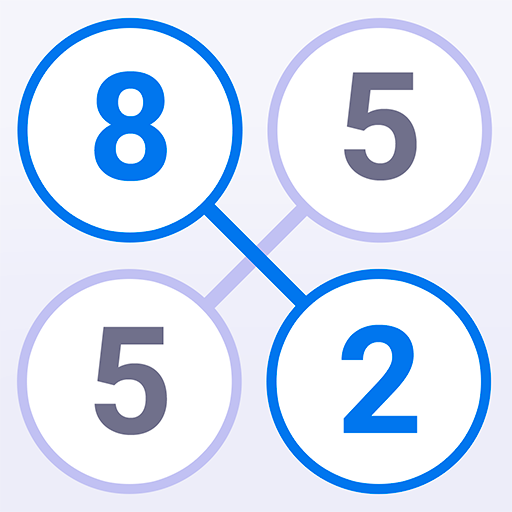Guess Quote
Play on PC with BlueStacks – the Android Gaming Platform, trusted by 500M+ gamers.
Page Modified on: Aug 24, 2022
Play Guess Quote on PC
While playing Guess Quote you will rack your brain, solve interesting word search puzzles and learn interesting facts. The rules of the game are quite simple. You need to figure out the answer for the question by following the clues and searching suitable words. When all the words are found the answer for the question appears. Sounds easy, right?
Forget about boring word puzzles and start playing Guess Quote!
Game features:
Learn interesting facts
Levels of different difficulty
Challenging word search games
Improve attentiveness
Addicting gameplay
So, what are you waiting for? Download Guess Quote: Word Game and enjoy!
Play Guess Quote on PC. It’s easy to get started.
-
Download and install BlueStacks on your PC
-
Complete Google sign-in to access the Play Store, or do it later
-
Look for Guess Quote in the search bar at the top right corner
-
Click to install Guess Quote from the search results
-
Complete Google sign-in (if you skipped step 2) to install Guess Quote
-
Click the Guess Quote icon on the home screen to start playing