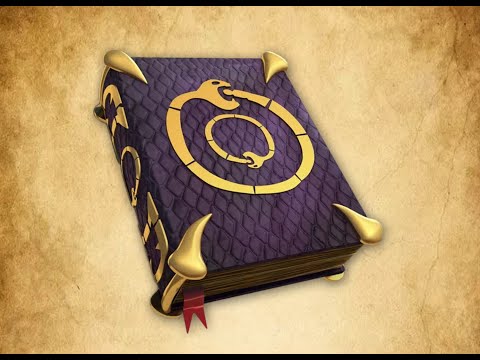Book of Changes I-Ching
Play on PC with BlueStacks – the Android Gaming Platform, trusted by 500M+ gamers.
Page Modified on: March 7, 2020
Play Book of Changes I-Ching on PC
Chinese legends attribute the authorship of the Book of Changes (I Ching) to the ancient sage of Fu-Si, who lived about 3000 BC and is called the Perfect One.
In the Book of Changes (I-Ching), the sage Fu-Si laid the theory of change that covered the images of heaven and earth, the essence of changing the powers of light (Yang) and darkness (Yin), the aspirations of demons and spirits.
In fact, the theory of change is an encoded scheme of the world. Therefore sages and scientists of all generations considered the Book of Changes to be the key to unraveling the mysteries of Nature and an inexhaustible treasury of metaphysical wisdom explaining all phenomena of the universe.
Play Book of Changes I-Ching on PC. It’s easy to get started.
-
Download and install BlueStacks on your PC
-
Complete Google sign-in to access the Play Store, or do it later
-
Look for Book of Changes I-Ching in the search bar at the top right corner
-
Click to install Book of Changes I-Ching from the search results
-
Complete Google sign-in (if you skipped step 2) to install Book of Changes I-Ching
-
Click the Book of Changes I-Ching icon on the home screen to start playing