
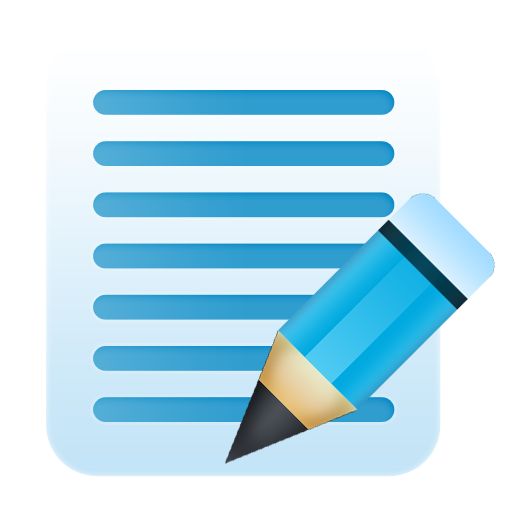
Notepad Pro
Spiele auf dem PC mit BlueStacks - der Android-Gaming-Plattform, der über 500 Millionen Spieler vertrauen.
Seite geändert am: 17. Februar 2017
Play Notepad Pro on PC
Provides an easy way to write notes, lists of purchases. Voice input will help you make quick notes on the go. Entries can be organized by category. You can also set a password protecting your notes from prying eyes.
Advantages:
- Quick save
- Sort notes
- Search
- Password protection
- Voice input
• Support and development. The application is constantly updated and customer feedback into account when developing .
Thanks for your support!
Spiele Notepad Pro auf dem PC. Der Einstieg ist einfach.
-
Lade BlueStacks herunter und installiere es auf deinem PC
-
Schließe die Google-Anmeldung ab, um auf den Play Store zuzugreifen, oder mache es später
-
Suche in der Suchleiste oben rechts nach Notepad Pro
-
Klicke hier, um Notepad Pro aus den Suchergebnissen zu installieren
-
Schließe die Google-Anmeldung ab (wenn du Schritt 2 übersprungen hast), um Notepad Pro zu installieren.
-
Klicke auf dem Startbildschirm auf das Notepad Pro Symbol, um mit dem Spielen zu beginnen



