
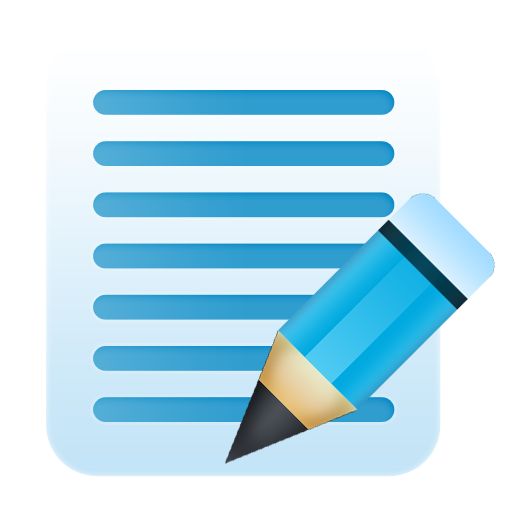
Notepad Pro
Play on PC with BlueStacks – the Android Gaming Platform, trusted by 500M+ gamers.
Page Modified on: February 17, 2017
Play Notepad Pro on PC
Provides an easy way to write notes, lists of purchases. Voice input will help you make quick notes on the go. Entries can be organized by category. You can also set a password protecting your notes from prying eyes.
Advantages:
- Quick save
- Sort notes
- Search
- Password protection
- Voice input
• Support and development. The application is constantly updated and customer feedback into account when developing .
Thanks for your support!
Play Notepad Pro on PC. It’s easy to get started.
-
Download and install BlueStacks on your PC
-
Complete Google sign-in to access the Play Store, or do it later
-
Look for Notepad Pro in the search bar at the top right corner
-
Click to install Notepad Pro from the search results
-
Complete Google sign-in (if you skipped step 2) to install Notepad Pro
-
Click the Notepad Pro icon on the home screen to start playing



