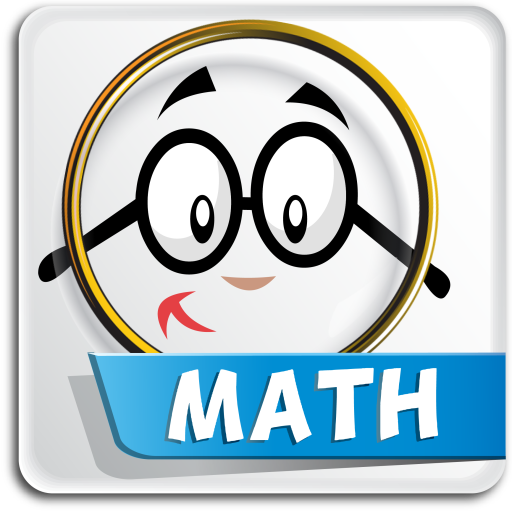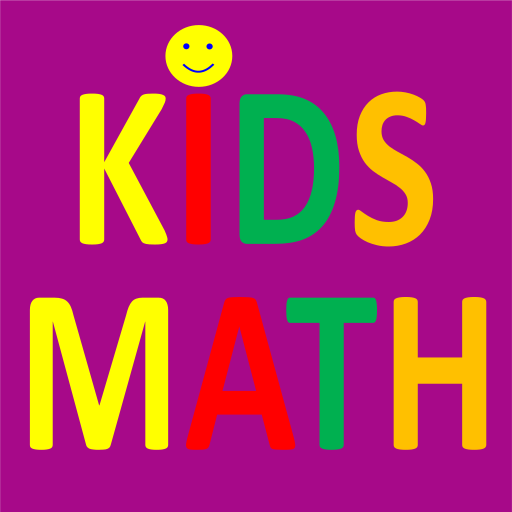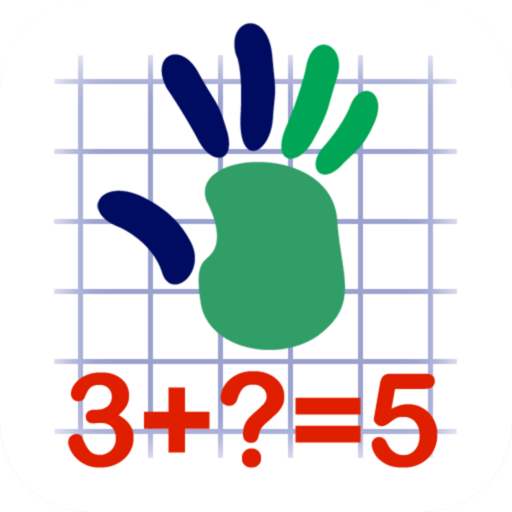
Math Kid
Spiele auf dem PC mit BlueStacks - der Android-Gaming-Plattform, der über 500 Millionen Spieler vertrauen.
Seite geändert am: 15. Januar 2016
Play Math Kid on PC
The application features graphical feedback and rewards, and its clean and simple interface is ideally suited for children (Verified!).
Helpful and extensive hints allow kids to use it with minimal parental supervision.
Precise customization of the training course content leads to effective and focused learning.
Features:
* Addition and Subtraction – varying difficulty targeted for 4-8 years old kid
* Arithmetic Sequence – great for any age from 4 (simple sequences of course) to 8 years old (complex sequences)
* Roman Numerals – fun in any age
* Multiplication and Division – different levels suitable for 5-10 years old
* Percentages – suitable for 8-11 years old student
* Fractions - suitable for 8-11 years old student
* Basic Equations – first steps into Algebra for 9-12 years old student
* NO ADVERTISING
Spiele Math Kid auf dem PC. Der Einstieg ist einfach.
-
Lade BlueStacks herunter und installiere es auf deinem PC
-
Schließe die Google-Anmeldung ab, um auf den Play Store zuzugreifen, oder mache es später
-
Suche in der Suchleiste oben rechts nach Math Kid
-
Klicke hier, um Math Kid aus den Suchergebnissen zu installieren
-
Schließe die Google-Anmeldung ab (wenn du Schritt 2 übersprungen hast), um Math Kid zu installieren.
-
Klicke auf dem Startbildschirm auf das Math Kid Symbol, um mit dem Spielen zu beginnen