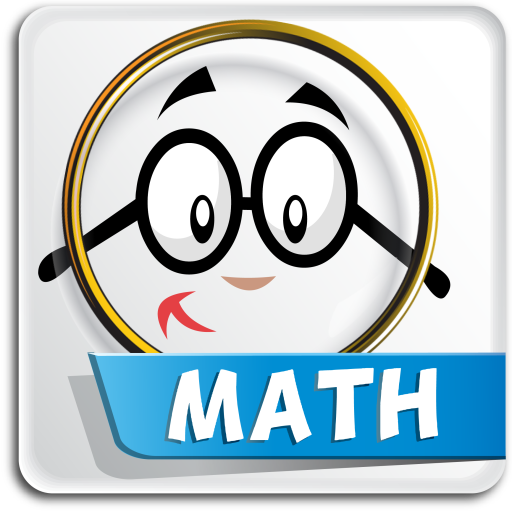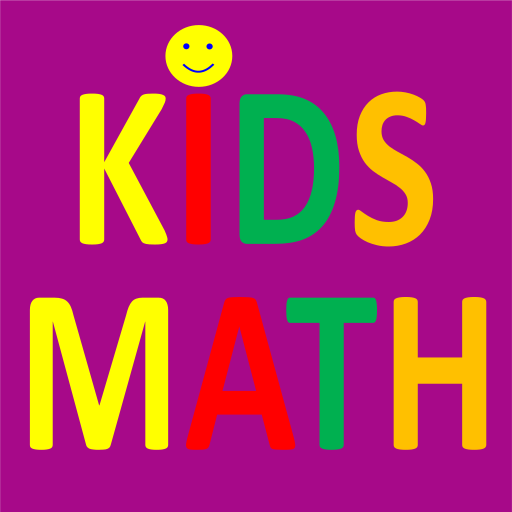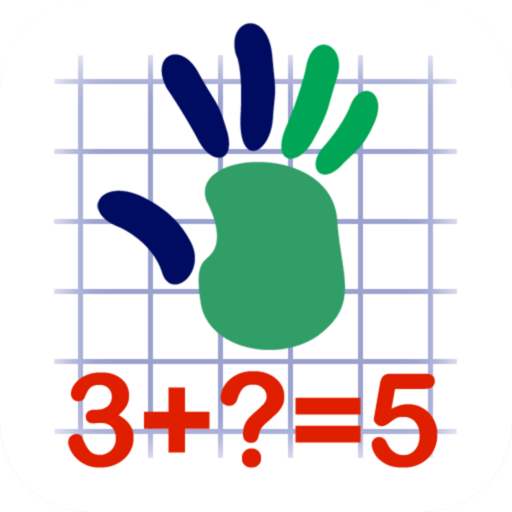
Math Kid
Play on PC with BlueStacks – the Android Gaming Platform, trusted by 500M+ gamers.
Page Modified on: January 15, 2016
Play Math Kid on PC
The application features graphical feedback and rewards, and its clean and simple interface is ideally suited for children (Verified!).
Helpful and extensive hints allow kids to use it with minimal parental supervision.
Precise customization of the training course content leads to effective and focused learning.
Features:
* Addition and Subtraction – varying difficulty targeted for 4-8 years old kid
* Arithmetic Sequence – great for any age from 4 (simple sequences of course) to 8 years old (complex sequences)
* Roman Numerals – fun in any age
* Multiplication and Division – different levels suitable for 5-10 years old
* Percentages – suitable for 8-11 years old student
* Fractions - suitable for 8-11 years old student
* Basic Equations – first steps into Algebra for 9-12 years old student
* NO ADVERTISING
Play Math Kid on PC. It’s easy to get started.
-
Download and install BlueStacks on your PC
-
Complete Google sign-in to access the Play Store, or do it later
-
Look for Math Kid in the search bar at the top right corner
-
Click to install Math Kid from the search results
-
Complete Google sign-in (if you skipped step 2) to install Math Kid
-
Click the Math Kid icon on the home screen to start playing